
With Vysor you can see your Android screen on your PC and control it with the keyboard and mouse.
What is Visor?
Vysor is a multiplatform program to view and control the activity of an Android terminal while using the computer.
How does Vysor work?
Vysor transmits the small screen of the mobile device to the computer monitor and allows you to use the keyboard and mouse to access its settings, explore its content, open applications or write texts much more easily.
The only requirements are to have the terminal connected to the computer via USB cable and to have previously activated USB debugging. Vysor is available for Windows, Mac, and Linux and as an extension for Chrome.
How is Vysor installed?
Vysor is made up of two programs. The main program that is installed on the computer and the Vysor mobile application in APK format. This application is automatically installed in the terminal at the moment of making the connection by USB cable. In Windows 10, the installation and use of Vysor are immediate. Just click on the VIEW button on Vysor to bring up the Android phone screen on the PC.
How to control your Android phone from the PC
Download Vysor on your PC from the following link: https://www.vysor.io/
Once the download is complete, right click on the Vysor-win-3.1.4.exe file and select Run as administrator. The Vysor interface will open.
Connect your smartphone to PC via USB cable. The Vysor APK will be automatically installed on your smartphone. Wait in the meantime.
Finally, click on the VIEW button of the program to show the screen of your smartphone on the PC and thus be able to control it with the mouse.
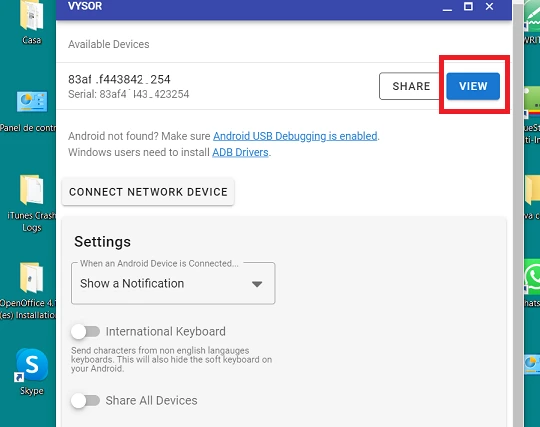
In earlier versions of Windows, the Android ADB drivers may need to be installed on the computer, which make it possible to use the developer options of this operating system from a computer.
Note: Activating UBS debugging is done from Settings > Developer options > USB debugging.
If you only want to recover your photos, see: How to recover photos from a lost or stolen Android cell phone
See also:
Turn your Android phone into a univesal remote
How to make WhatsApp video calls from your PC
How to find a stolen or lost iPhone