
One of the problems suffered by the Chinese company Xiaomi is the counterfeiting of its best-selling products, especially smart cell phones. Recognizing these products by their appearance is not very helpful since counterfeiters often make good imitations.
However, there is an online tool published by Xiaomi itself that allows you to check if a Xiaomi product is fake or original from elements that are printed on the packaging box, the lid or even within its configuration such as the IMEI code or serial number. These are the steps to follow.
How to verify your Xiaomi phone is original or fake?
Enter the Xiaomi product authentication page: https://www.mi.com/global/verify#/us/tab/secur
Next, enter the phone’s IMEI code or its serial number. Enter the requested Captcha verification code and click Verify.
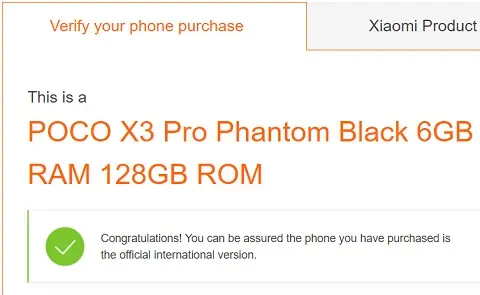
Note: to find the IMEI code of a cell phone, open the Phone application and dial the sequence *#06#.
Photo: Xiaomi
SEE ALSO:
Turn your iPhone or Android into a mouse and keyboard for PC