Use a DualShock 4 wireless controller on your Android (no root required).

The DualShock 4 wireless controller already has native support for Android from version number 9.0. This allows it to be used to control games compatible with gamepads such as GTA: San Andreas, Minecraft, Oceanhorn, Sonic the Hedgehog, among other titles published for the Android platform.
Furthermore, it can also be designated as a trusted Bluetooh device and thus keep the phone unlocked while in close proximity to each other. The way to pair it to the Android phone is very simple and here we show you.
How to pair a PS4 controller to your Android phone
First activate the pairing mode on the DualShock 4 controller: press the PS and SHARE buttons at the same time until the light on the controller starts to flash.
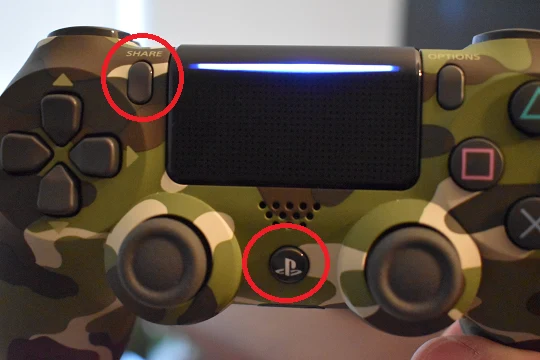
On your Android phone, activate the Bluetooth connection from Settings > Connections > Bluetooth.
Under Available Devices, tap Wireless Controller and wait for it to appear as connected.
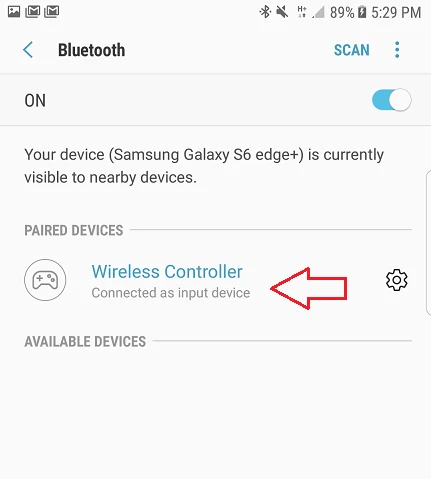
If the controller is not recognized by your Android, tap the SCAN icon. If the above doesn’t work, try resetting it.