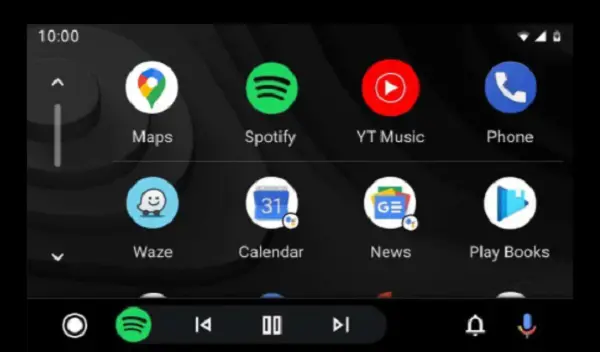
What is Android Auto?
Android Auto is a platform that harnesses the potential of a smartphone to be used as an assistant while driving a vehicle. It is integrated into most vehicle entertainment systems and is compatible with music, podcasts, communication and road navigation applications. It also offers support for voice prompts, Bluetooth connectivity, among other features.
Android Auto developer mode
Its mobile application has a feature that bears some similarity to the Android operating system. It is the developer mode, a function that contains advanced options and remains hidden as it is designed to be used by programmers of applications compatible with the platform. However, it is also used to enable unauthorized applications to run on Android Auto, for example, video playback apps such as YouTube or Netflix. We show you how to activate it.
How to enable developer mode on Android Auto
Open the Android Auto app on your Android phone.
Click on the settings icon and scroll down the screen to the Software version section.
Finally, press several times until the notice appears indicating that the developer mode has been enabled.