Redeem gifts and get discounts on premium apps and games.
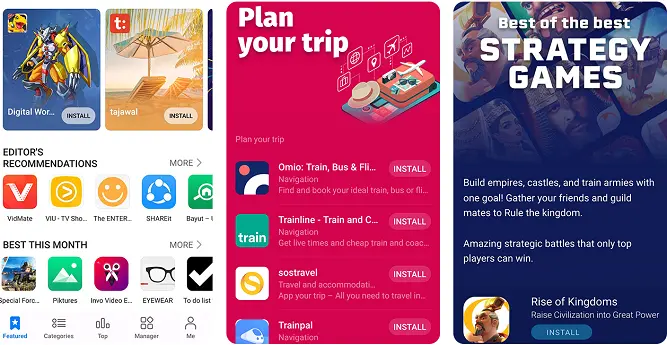
App Gallery is the application and game store that Huawei cell phones running Android have installed by default. This is Huawei’s proposal to replace the Google Play store on its smartphones and tablets, offering for this a wide selection of content, a secure download system and a section called Gift Center, from which its users can obtain discount coupons or money to be spent on premium apps and games.
Although it is aimed at Huawei equipment users, App Gallery can be installed without problems on any Android phone. Everything is a matter of downloading its APK file, updating the application before being used for the first time and associating it with a Huawei account. These are the steps to follow.
First, download the App Gallery application to your Android phone by opening the following link from your mobile browser: https://huaweimobileservices.com/appgallery_9.0.0.303.apk.
Run the APK file. Enable the option to install applications from outside of Google Play (Unknown sources).
Download and install the Huawei Mobile Services application from the Google Play store or wait for the App Gallery to do it automatically. That’s it.
To be able to download content to your terminal through the Huawei App Gallery application, you will only have to enter the Huawei user account data (Huawei ID). If you don’t have one yet, you can create it from the App Gallery itself by following a few simple steps. This will help you access any of Huawei’s Internet services.
SEE ALSO:
Turn your iPhone or Android into a mouse and keyboard for PC