Recover your photos and videos even if you have lost your cell phone.

A feature of Android phones is that to use them for the first time they must go through a brief configuration process that includes associating them with a Google account. This is used to access Google services available for Android, including the Google Play store, Google Drive, Find my device and Google Photos.
What is Google Photos?
Google Photos is a cloud tool that automatically backs up images captured with the phone’s camera. Google Photos is a storage service for photos and videos.
How does Google Photos work?
Google Photos is activated by default in the Android system, so each photo that the user takes with the camera or some other manually selected image is uploaded to the Google account and is accessible from a series of devices with an Internet connection.
In this way, you preserve the photos of a lost or stolen cell phone. It even saves recently deleted photos from the service, as they are only moved to a recycle bin where they remain for 60 days before being permanently deleted. Here we show you how to recover the photos from your Android phone that you thought you had lost.
Retrieve photos from your lost or stolen Android phone
Go to photos.google.com from your computer’s browser or download the Google Photos application on an Android phone or iPhone.
Sign in with the Google account registered in the lost terminal.
Navigate the main screen or use the search tool to search for photos by places, names, labels, etc.
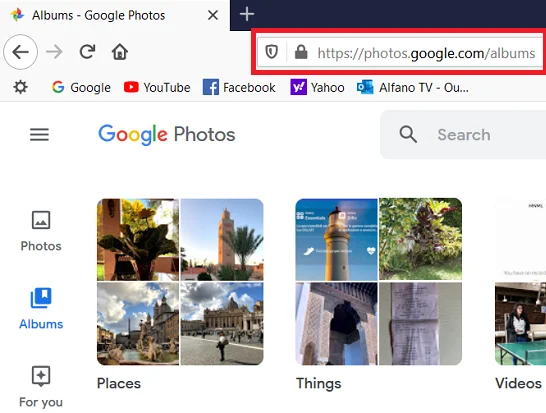
Once the image or album is found, you can download it to your hard drive or save it to the terminal, depending on the type of device used.
See also:
How to mirror iPhone screen to LG Smart TV
How to mirror your iPhone screen to a laptop
How to connect a PS4 wireless controller to an iPhone or iPad