Formatting can resolve performance issues or a faulty configuration.
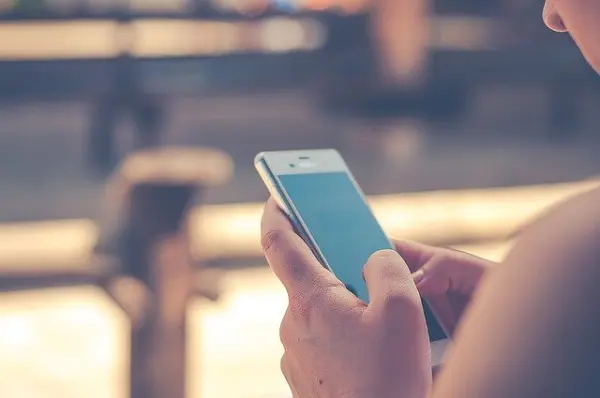
A smartphone, like any electronic device, can present malfunctions as a result of improper handling by the user. That is why it is usual to find within its essential functions an option for formatting or factory reset.
This is responsible for returning the equipment to its initial condition, so all current settings, user accounts and data saved in the internal memory are eliminated. In Huawei cell phones, the formatting process consists of brief steps and they are as follows.
How to reset your Huawei cell phone
Go to Settings > System and tap on Reset. Next, tap on Factory data reset.
Finally, tap on Reset and confirm the operation.
See also:
How to mirror iPhone screen to LG Smart TV with AirPlay
How to watch videos from Facebook on TV
How to recover your photos from your lost or stolen Android phone
How to connect a PS4 wireless controller to an iPhone or iPad