Maximum customization of your Android terminal.

One of the options offered by the Android mobile system is the possibility of customizing the operation of the device, from the startup animation, usually placed there by the operator that provides the telephone service, to the shape of the application icons. or items that appear on the screen.
There are also applications known as launchers, which make it easier for users with little experience to personalize an Android terminal, giving them the freedom to choose a certain particular style to start the system. Among these launchers is Launcher iOS 14, a new application capable of adapting the screen of your Android terminal to that of a current iPhone, that is, with the iOS 14 version.
Launcher iOS 14 includes the option to configure the Control Center of iOS 14 and even the notch of the iPhone XS. The application is very easy to use, it only requires a minimum configuration to turn your precious Android terminal into an iPhone. We show you the steps to follow.
First of all, download Launcher iOS 14 to your Android device from Play Store. Run the app. Grant the permissions that are requested to activate the Control Center, the wallpapers and the particular aspects of iOS 14.
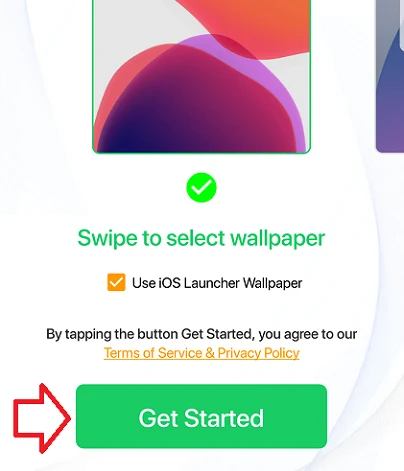
If these options do not appear in your terminal at the beginning of the application. Activate them manually.