

Autoclicker is a software program that allows the user to automate clicking of the mouse button at specific intervals or on certain positions on the screen. The program simulates the mouse clicks by sending a signal to the operating system, which then performs the click action as if it were initiated by the user.
Autoclicker are often used to perform repetitive tasks such as clicking through a series of dialog boxes or menus, or for gaming purposes such as automatically clicking to gather resources or perform certain actions. Autoclicker can be programmed to click at a certain interval or in response to certain triggers, such as specific keyboard shortcuts or the appearance of a certain image on the screen.
How to autoclicker work?
Autoclicker works by simulating mouse clicks. When the autoclicker is activated, it sends signals to the operating system to emulate a mouse click. The operating system then processes these signals as if the click had been made by the user.
Here are the basic steps involved in using Autoclicker:
Choose the location where you want the autoclicker to click. This can be a specific point on the screen or a series of points that the autoclicker will cycle through.
Set the interval between clicks. This determines how often the autoclicker will perform a click.
Start the autoclicker. Once you’ve configured the settings, you can activate the autoclicker to begin clicking.
Stop the autoclicker. When you’re done with the task, you can stop the autoclicker by deactivating it or closing the program.
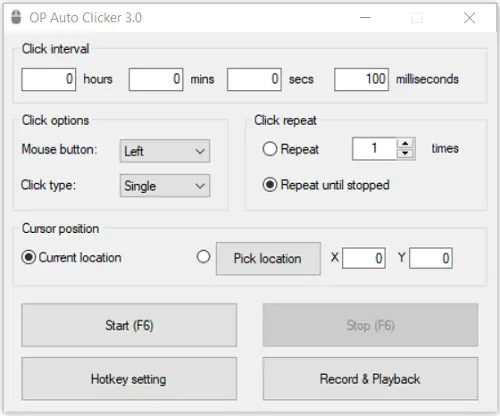
Autoclicker also have additional features, such as the ability to record and playback a series of mouse clicks, or the ability to click and hold the mouse button for a specified period of time. However, the basic operation of an autoclicker involves sending signals to the operating system to simulate mouse clicks.