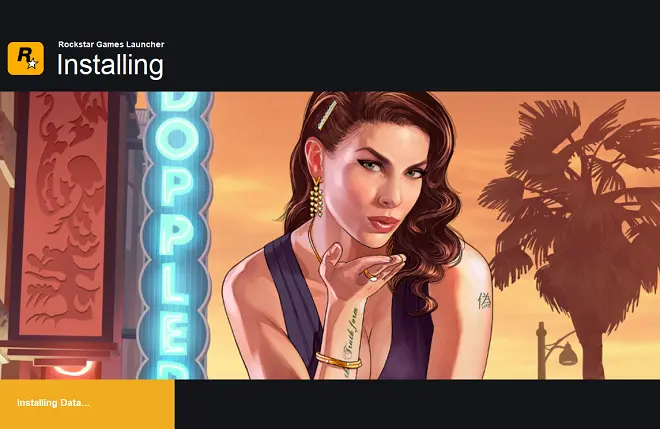
GTA: San Andreas is an open world game well known for being part of the legendary GTA saga, distributed worldwide by Rockstar Games. It has millions of fans around the world who still buy it, whether it’s in its console, PC or mobile version.
GTA: San Andreas narrates the adventures of Carl Johnson, a former gang member who returns to his hometown after five years after learning of the murder of his mother. It takes place in San Andreas, an imaginary North American city of the early nineties where millionaires, movie stars, drug dealers and gang members coexist.
The game consists of guiding Carl Johnson through the dangerous neighborhoods of San Andreas, in his quest to solve the mystery of his mother’s crime, rescue his fallen friends in the underworld, and face harassment from a corrupt police unit. .
How to download GTA: San Andreas legally on your PC
Thanks to the launch of the Rockstar virtual store, it is possible to get on PC. It’s just a matter of downloading the Rockstar Games Launcher program, creating a user account on this platform and downloading the game. Here we show you step by step.
Download the Rockstar Games Launcher.
Enter the download folder and double click on the Rockstar-Games-Launcher.exe file. The installation wizard will open.
Choose the language and click Continue. In the following windows, just click CONTINUE, until you reach the FINISHED window. There, check the box and click CLOSE to launch the Rockstar Games Launcher.
Now, sign in with a Rockstar account. If you don’t have one, click Create a new account (you just need a valid email address, as you’ll need to sign in to verify your account).
After login or account creation. In the Rockstar store. Click Grand Theft Auto: San Andreas > GET FREE GAME.
Click GET > Grand Theft Auto: San Andreas (PC) > OKAY > GO TO GAME > INSTALL NOW. Wait a moment, and finally click on PLAY.