Compete from your PC with other Call of Duty: Mobile or PUBG Mobile players.

What is GameLoop?
GameLoop is an Android emulator developed by Tencent Gaming, the Chinese corporation in charge of distributing popular titles such as PUBG Mobile and Call of Duty Mobile, among many others.
What games can be played on GameLoop?
With GameLoop you will not only be able to play PUBG Mobile or Call of Duty Mobile from your Windows PC, but you will also be able to download and play many other hit titles on mobile platforms including Free Fire, Saint Seiya Awakening, Subway Surfers and Clash of Clans.
Free Fire on GameLoop for PC
GameLoop works like a true video game platform, with its available titles organized into categories, a library section so you can keep your installed games close at hand, a chat system, and access to live streaming platforms aimed at gamers. It also has a gameplay recording feature and offers the ability to download and install the Google Play Store.
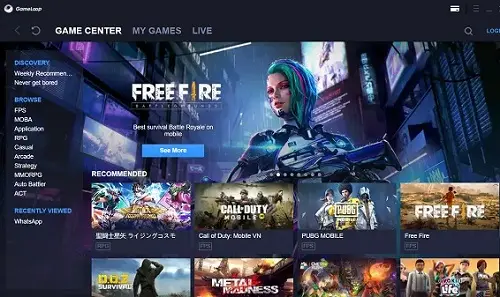
Where to download GameLoop from?
You can download GameLoop from its developers page or using the following link:
See also:
How to Sync a PS4 controller to a Fire TV Stick
How to turn off the PS4 controller
How to connect a PS4 wireless controller to an iPhone or iPad