Use your PS4 controller to play on PC.

The DualShock 4 wireless controller of the PlayStation 4 console is an accessory that can be used to control compatible games and applications that run from Windows 10.
Does Windows 10 recognize the PS4 controller?
This operating system recognizes it immediately when connected by micro USB cable or paired by Bluetooth, so it can be associated with games with controller support that are downloaded from the Microsoft Store, in addition, Steam already supports it natively.
But to make it work with any game or platform and thus take full advantage of its potential, it is best to use a simple trick. The method is to install the DS4Windows program. This software makes Windows believe that the DualShock 4 is the game controller for the XboX 360 console, fully compatible with Windows. Here are the steps to follow.
How to connect the PS4 controller to the PC
Connect the DualShock 4 controller to the PC.
Go to http://ds4windows.com/.
Click DOWNLOAD NOW and download the installation package DS4Windows.zip.
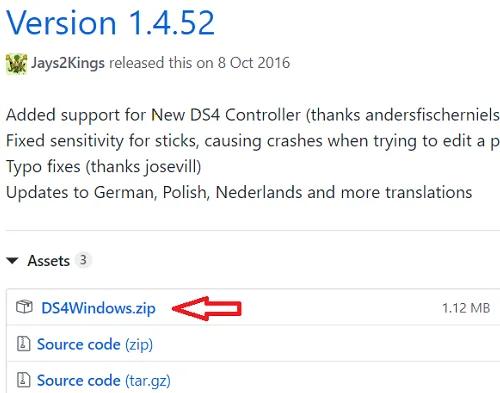
Right click on the downloaded package and select Extract in DS4Windows.
Go to the new folder created, select the executable files DS4Updater and DS4Windows and press Ctrl + C.
Open Windows Explorer and go to Windows (C 🙂 > Program Files. Create a new folder called DS4Windows and paste the executable files (Ctrl + V).
Double click on DS4Windows.exe and the program interface will open. The detected command will appear in the Controllers tab and can now be used.
See also:
How to Sync a PS4 controller to a Fire TV Stick
How to connect a second controller to PS4
How to connect a PS4 wireless controller to an iPhone or iPad