
The iPhone integrates a function that allows you to restore the configuration to its factory settings. This undoes any incorrect configuration made by the user and removes all the terminal information (photos, videos, emails, messages …). It is widely used when the equipment stops working properly, is going to be sold or delivered like new.
How to restore your iPhone from the same device
On your iPhone, go to Settings > General > Reset > Erase All Content and Settings. In the window that opens, touch Erase now.
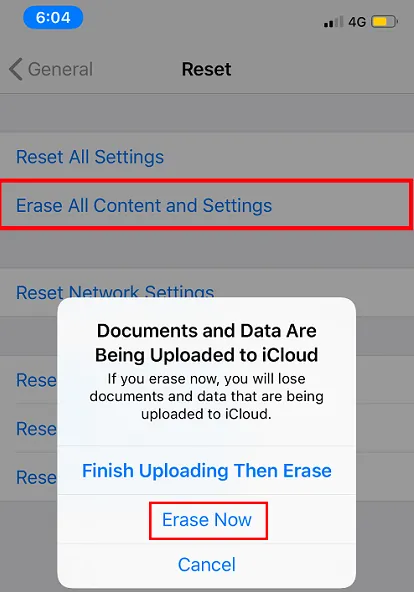
How to reset your iPhone using iTunes
Open iTunes on your PC (download and install it if you have not already done so).
Connect your iPhone to the PC using the USB cable. On the iTunes interface. Click on the Phone icon. In summary, click on the Restore iPhone button.

SEE ALSO:
How to mirror iPhone to TV with Chromecast