Short TikTok videos can add a different touch to your desktop or mobile lock screen.

The fact that the recordings published on the TikTok social network are of short duration and are reproduced in a loop are factors that give rise to being able to use them as animated backgrounds for our smartphones.
In addition, the TikTok application has an option to download the publications in the animated photo format, which further facilitates the setup process on the smartphone or tablet. These are the steps to follow on iOS and Android.
Set a TikTok video as wallpaper on iPhone
Select a video from TikTok and click on the Share option. In the menu that appears on the screen, select the Live photo option and wait for the download to complete.
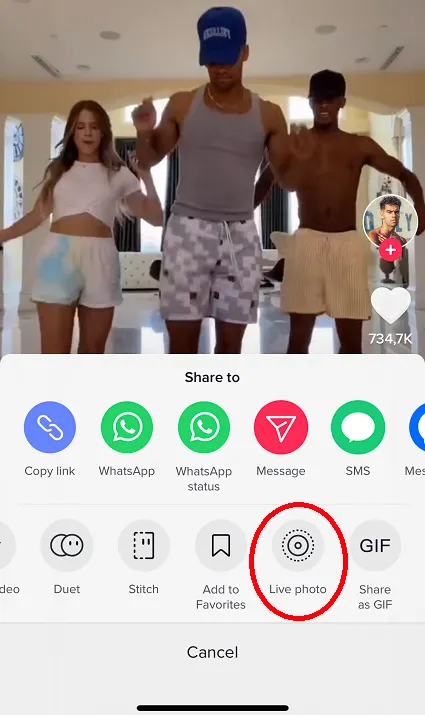
Next, go to the iPhone photo gallery, click on Live Photos and select the downloaded TikTok animation. Tap on the Share option and select Wallpaper.

Make sure the Live photo button is activated and click Set. Finally, choose Locked screen, Home screen or Both.
Set a TikTok video as wallpaper on Android
In the TikTok app, select a video you like and click on the Share option. In the menu that appears, select the Live photo option and wait for the download to complete. Next, click on Apply and follow the instructions.