Connect to the Internet securely and bypass geo-blocking .


What is Betternet?
Betternet is a free virtual private network (VPN) service, thanks to which you can surf the Internet anonymously and securely, even when you do it from publicly accessible Wi-Fi networks.
Bypass geo-blocks and Internet censorship
At the same time, it allows you to bypass content blocks based on the user’s geographical location, for example TuneIn with certain radio stations in Europe and the USA, YouTube with music videos or Popcornflix.
It also allows you to avoid Internet censorship in your own country, workplace or school. Its network of VPN servers located in different parts of the world guarantee an optimal connection to the Internet and without paying a single dollar.
How to set up Betternet VPN service on your iPhone
After downloading and running the Betternet VPN application on your iPhone, choose the Proceed with Basic option.
Next, you will be asked to create a VPN profile. After accepting Betternet to be added to your iPhone settings, all you have to do is tap the Allow button.
Once the connection is made, the VPN will appear activated in the settings of your iPhone, and you will be able to surf anonymously.
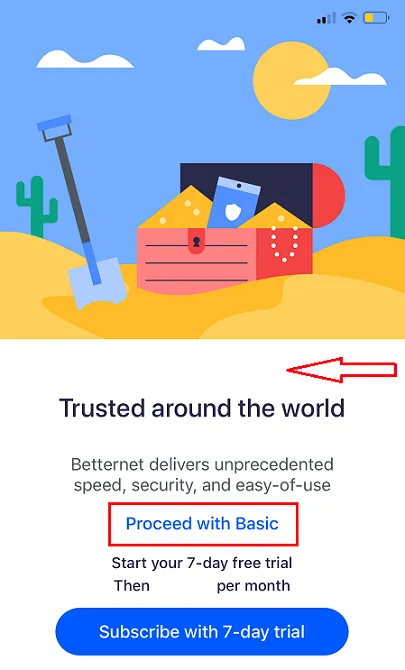
SEE ALSO:
How to mirror iPhone to TV with Chromecast
How to mirror your iPhone screen to a laptop with 5KPlayer
How to watch Netflix on a Non-Smart TV