Use Word, Excel or PowerPoint for free for 1 month and legally.

What is Microsoft 365?
Microsoft 365 is a Microsoft subscription service that offers its users the latest version of the Office suite. It includes apps like Word, Excel, PowerPoint, OneNote, OneDrive, and Outlook.
Is it possible to download Office for free?
Although, it is a paid service, Microsoft offers new users a free trial period of 30 days.
To get this benefit, you just have to have a Microsoft account and provide information about a means of payment such as a credit card, debit card or a PayPal account.
If you cancel the subscription before the 30 days are up, no charge will be made to the payment method provided.
Below are the steps to follow.
Hot to download Microsoft 365 for free and get a 1-month trial?
Go to the Microsoft 365 free trial download page and click Try 1 month free.
Sign in with a Microsoft account (Hotmail, Outlook.com…). Click the Change link and choose your country and language.
Select a payment method, complete the form, click Save, and follow the onscreen instructions.
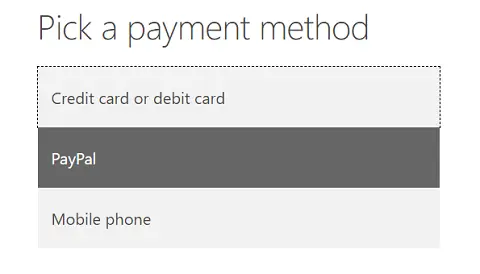
Note: Don’t forget to cancel your subscription before 30 days to avoid being charged to your account.