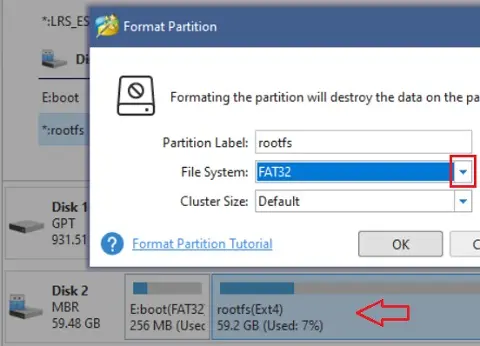The easiest way to format a USB drive of any size with FAT32.

Although the FAT32 file system can be used to format large storage drives, Windows restricts it to partitions of up to 32 GB, an amount of data that does not correspond to current needs.
An example of this occurs when you want to use a USB memory larger than 32 GB in a game console or smart TV, since the condition is that they are formatted in FAT32.
The solution to this problem in Windows is provided by Mini Tool Partition Wizard Free, a simple portable tool capable of formatting different storage devices of up to 40 TB as FAT32. This tool supports various interfaces including IDE, SATA, USB, and Firewire. We show you how to use it to format a USB disk as FAT32.
Format a USB drive larger than 32 GB to FAT32
Insert the USB stick into a USB port on your computer.
Download Mini Tool Partition Wizard Free using the following link: https://www.minitool.com/partition-manager/partition-wizard-home.html.
Run the software. On the software interface, right click on the drive and select Format.
Finally choose FAT32 in File System.