Reduce the size of your PDF documents so they weigh less.
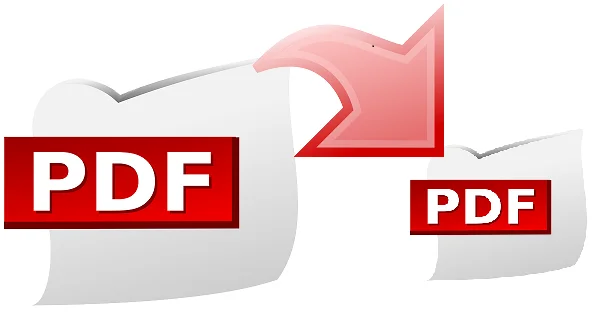
There are many occasions when it is necessary to reduce the size of a PDF document, for example, to send it by mail or to carry it on a USB memory with little space.
Compress a PDF online
There are many programs that can perform this task, but most of them leave a watermark if the user license is not acquired, so it may not be suitable for all users. Fortunately, there are a variety of online services that can reduce the size of PDF files, for free and without causing loss of information. Here we list some of them.
SmallPDF
SmallPDF can compress a PDF file up to 40% of its original size. It works by dragging and dropping files in the browser window, and is compatible with Dropbox and Google Drive. In addition, it does not save the documents on its servers, which avoids privacy problems.
iLovePDF
iLovePDF adapts to the needs of all users as it offers three levels of compression: extreme compression, recommended compression, and low compression. Like SmallPDF it works with the drag and drop method. It also allows you to select files through the Windows Explorer dialog, Dropbox, and Google Drive.
PDF2Go
PDF2Go allows you to reduce the size of a PDF document using five compression profiles. In addition, it offers the possibility of converting the images included in the PDF to grayscale to reduce their size even more. It is also compatible with Dropbox and Google Drive services.
See also:
How to find a stolen or lost iPhone
How to Screen Mirror iPhone to TCL Android TV