Did your SD card lose capacity?

Many memory card users frequently complain that their devices do not display their capacity correctly, leading to confusion and possible loss of information. One measure that can solve the problem is to reset the storage unit to its initial values, which is accomplished with a simple formatting process.
However, there are times when neither the Windows formatting tool nor tools developed by third parties can achieve this. That is why we introduce you to SD Memory Card Formatter, the official tool of the SD Association to format SD (micro SD) memory cards and their variants such as SDHC and SDXC.
What is SD Card Formatter?
SD Card Formatter is a tool that formats memory cards with the correct parameters, so at the end of the process it is able to show the true capacity of the storage units when they left the factory.
In addition, it does its job quickly and safely, for which it includes two formatting methods: quick format and formatting with data overwrite, the latter being the most appropriate option when you also want to get rid of sensitive data on the SD card. The formatting procedure is very simple and works as follows.
Download and install SD Card Formatter on your computer.
Run the program and connect the SD card (or micro SD provided with an adapter) to a card slot on your computer.
Once the card is detected, choose between Quick format or Overwrite format, and click Format.
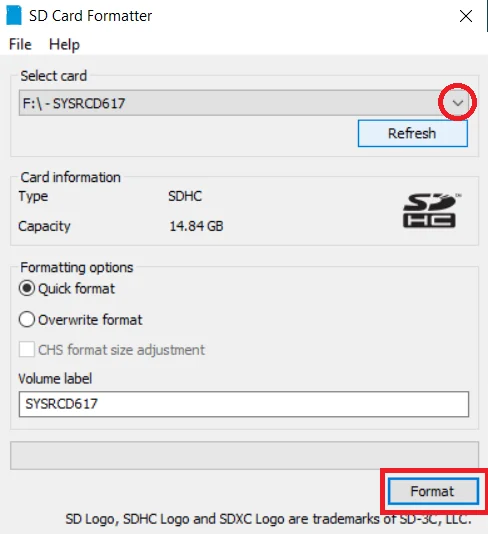
The SD Card Formatter download for Windows and Mac is available from the following link: https://www.sdcard.org/downloads/formatter/index.html.
So this only works in CHS on cards with capacity less than 8024MB. What do we do with cards with larger capacities? I’m trying to format a “2tb” card to it’s actual size. I know part of the card is usable even though it’s not a 2tb card as advertised so I want to be able to use what is usable without getting errors or corrupted data.