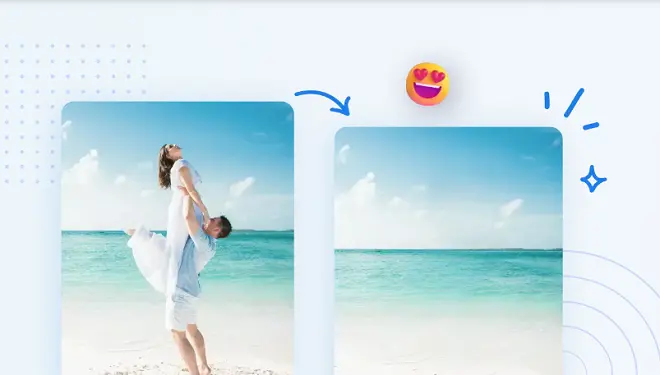
Artificial intelligence advances by leaps and bounds following paths that seem to have no limits. The algorithms on which it is based have ventured into all branches of technology, including the field of creation and modification of digital images, an activity carried out daily by professionals in the sector as well as users of mobile devices for entertainment purposes. or need.
Currently, it is already demonstrated that artificial intelligence has a creative capacity. It is enough to write a few simple words that express in natural language what you want to achieve so that it generates an image that is quite adjusted to what is requested. And it does it through online tools like DALL_E or Discord’s Midjourney.
However, its algorithms are also being integrated step by step into image editing tools represented through expensive programs like Photoshop, but also free online applications. An example of the latter is SnapEdit.
What is SnapEdit?
SnapEdit is an AI-based online service that can edit the elements of a digital image, either to improve its quality or also to remove certain unwanted parts. SnapEdit’s powerful AI quickly detects all potentially unwanted objects in an image or the background itself and can remove them with a simple click.
How to remove people or objects from a photo with SnapEdit
SnapEdit works from the Internet browser so you won’t have to use additional software. It is enough to enter its page https://snapedit.app/, select the tool that you want to use and load an image from the hard drive or the internal memory of the phone. The service offers Remove Object, Remove BG, or Enhancer options.
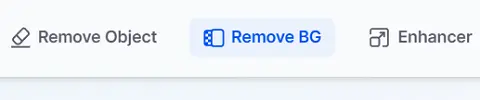
In the case of removing unwanted objects, click Remove Object and upload the image you want to process. Next, click on Auto and wait for it to detect potentially unwanted objects. These will be presented along with a checkbox. Check the one that suits your needs and click Remove. Once the process is finished, you can download the photo to your PC or phone.
SnapEdit is ideal for removing tourists from a vacation photo, removing watermarks, texts or captions from a photo, etc. Discover for yourself all its possibilities by processing your photo in SnapEdit.