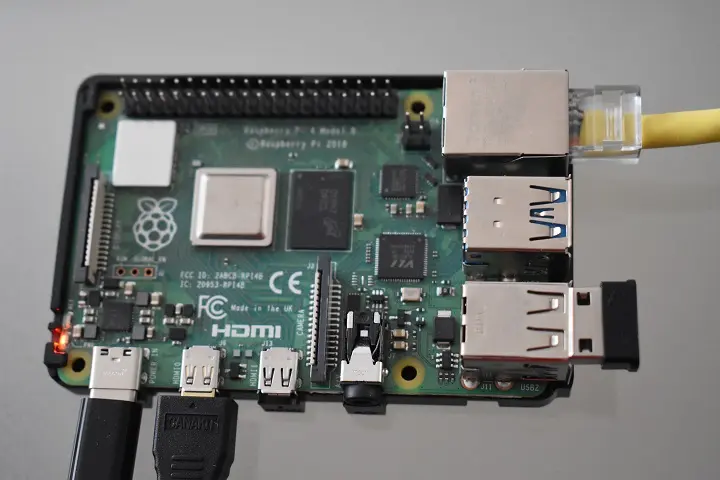
How does IPTV work
Through the IPTV (Internet Protocol Television) system, formal video service providers congregate the signals of the television channels, movie packages or series on which they have retransmission rights for their enjoyment from a device with an Internet connection.
Usually a decoder device that receives the information through the optic fiber or cable in which the home Internet connection travels, which can only be used by the person or entity that contracts the IPTV service.
How do IPTV lists work
The IPTV lists that are distributed over the Internet work under this same concept. They are made and maintained by various online services, in many cases taking as a source the streaming signals of television channels that broadcast their programming over the Internet for free, so their use is not persecuted by any authority.
What’s more, it is a new way of watching television because of how easy it is to create and play an IPTV list of this type on a computer. The most common IPTV list formats are those with the extension M3U or M3U8, and they can be played remotely through their web address (URL) or locally, that is, by downloading the list to the computer.
But there are also IPTV lists that combine open signal channels with pay channels specialized in transmitting movies or sports programming and for which you do not have a license to use.
In addition, these IPTV lists are characterized by containing hundreds or thousands of pirated pay channels that are unscrupulously sold at a much lower price than their real value, for which it openly constitutes an illegal activity fought from various fronts, in some cases reaching affect customers.
How to search IPTV lists in Google
Just go to Google and do a search combining words that are related to free IPTV lists. You can refine your search by channel lists by country or by type of content, being careful not to be tempted to include terms that involve pirated television signals.
How to play an IPTV list
In any case, to reproduce an IPTV list, it is enough to have a computer, mobile device, smart TV or a TV Box that runs software capable of reading them, both remotely and stored on the device’s hard drive or memory.
The programs or applications to read IPTV lists are obtained in a very simple way in the respective stores. The most popular are GSE IPTV (iOS, Android and Android TV), IPTV Smarters (Samsung and LG TVs), IPTV Player (Windows), VLC (cross-platform).
How to play IPTV lists on Raspberry Pi 4
On a Raspberry Pi 4 computer that runs the official Raspberry Pi OS system, the best alternative to watch IPTV channels is undoubtedly the Hypnotix program, compatible with many Linux distributions.
To download it from the Internet we will use the wget command followed by an additional step. Everything in a very simple way. Follow these instructions to get it.
Open a terminal and run the command:
wget https://github.com/linuxmint/hypnotix/releases/download/1.1/hypnotix_1.1_all.debWait for the download process to finish. Additionally, run the following command to finish installing Hypnotix:
sudo apt-get install ./hypnotix_1.1_all.debOnce the installation is finished, you can open Hypnotix from Menu > Sound and video.
How to upload IPTV lists in Hypnotix
Once the program is open, click on the Providers icon that is located next to the gear button.
Then click the Add a new Provider button. Enter a name for the list. In the Type field, select M3U URL (remote playlist) or Local M3U for (downloaded playlists to your computer).
To finish, enter the URL or path of the downloaded list.