Access Google Drive from your Smart TV or Android TV Box to see your documents, photos and movies saved in the cloud.

The fact that the audio and video files that we save in the cloud or are shared with us through Google Drive are accessible from any device with an Internet connection, has opened the same possibility to smart TVs.
Is Google Drive available on Android TV?
However, in no model of these artifacts does the Google Drive application currently exist and the integrated browser often does not work in the most appropriate way, which is why it is necessary to find another solution.
This is provided by a file explorer for Android TV, capable of connecting to Google Drive and many other cloud services, including Microsoft’s OneDrive. Its name is X-Plore and here we show you how it works.
How to view Google Drive files on your Android TV
To get started, download the X-plore file explorer from Google Play on your Android TV.
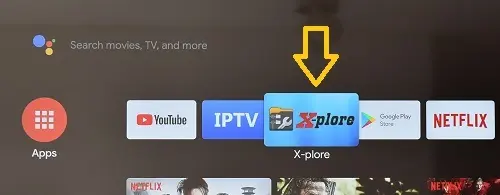
Next, open X-plore and go to the right side of the screen. Click Web Storage > Add Server.
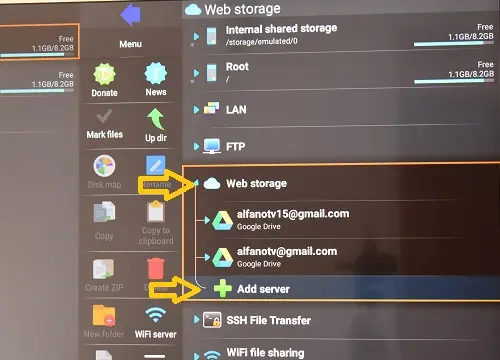
In the menu that opens, click on Google Drive and log in with your Google account.
Finally, all your files hosted in the Google cloud will appear. The files that have been shared with you (photos, movies…) you will find them by clicking on the Shared with me folder.
See also:
How to mirror iPhone screen to LG Smart TV with AirPlay
How to recover your photos from your lost or stolen Android phone
THANK YOU!
Hey!
Thanks, that’s great.
Is there a reason all videos from gdrive play upside down?
Any tips how to work around this?
They play alright online or when downloaded.
Thanks again
Vega