From the secret menu you can do a complete restart of your LG TV.
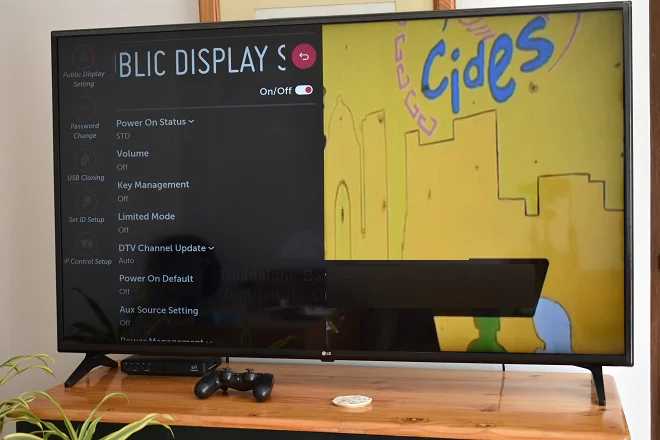
Through a service menu, also known as a secret menu or hidden menu, television manufacturers allow users with advanced knowledge to execute certain routines aimed at diagnosing or solving software failures.
In the case of the LG brand, many models of their Smart TVs have in their secret menu the option of factory reset, a mechanism widely used also in smartphones and computers to solve operational problems.
Trick: How to mirror iPhone to LG Smart TV
To access the secret menu of LG smart TVs, you just have to execute a very simple sequence of steps, although this may vary from one model to another. Here we show you, using the model as an example
How to access the service menu on LG Smart TV?
Turn on your Smart TV. Press the setup key on the remote control for about 7 seconds or until some information appears in the upper left corner.
Next, press the 1,1,0,5 keys and press OK. The hidden menu will open on the left side of the screen.

How to limit the volume of the TV
In the hidden menu, go to Public Display Setting > Volume. In the Maximum Volume section, drag the cursor to the desired maximum volume.
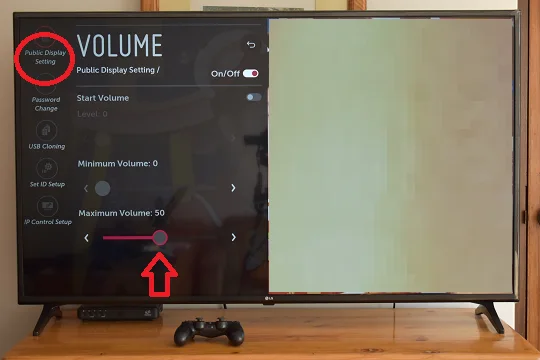
How to do a Factory Reset from the hidden menu
In the hidden menu, click on Public Display Setting. Scroll to the bottom of the screen, click Factory Reset and follow the instructions.

SEE ALSO: