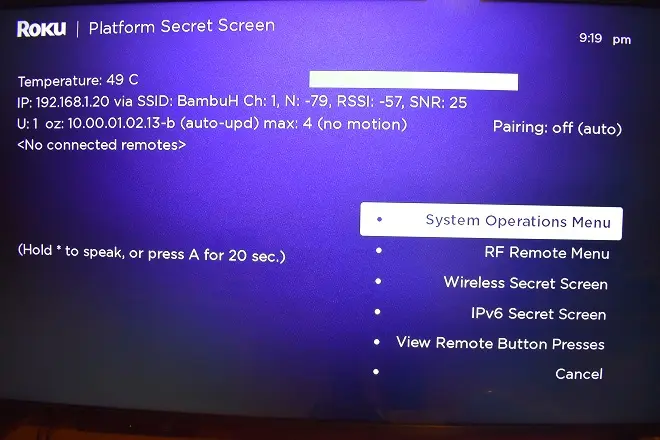
Among smart TV manufacturers, the custom of including a technical service menu is widespread, precisely in order to be used by technical personnel who are in charge of repairs, as well as the diagnosis or replacement of parts of the devices.
For security reasons, this menu is kept hidden, as it contains advanced options that, if improperly manipulated, can cause a malfunction and even severe damage to the equipment.
However, from this menu it is also possible to access useful tools such as the factory reset function, which can solve the misalignments produced by the users themselves in the visible configuration menu.
The secret screens on Roku TV
For Roku devices and Roku TVs, i.e. with integrated Roku, such as TCL Roku TV, Insignia Roku TV, Hisense Roku TV, JVC Roku TV, Philips Roku TV, or Hitachi Roku TV, there is more than one secret screen.
Among these, the Platform Secret Screen stands out, which includes the system’s operations menu and the Wi-Fi secret menu, the latter being the one that allows you to get the most out of the network connection.
There is also the Secret Screen, whose most important option is the factory reset function.
Access to each of these hidden menus is done by pressing on your remote control a combination of keys that include the Home key and the keys that control multimedia playback. Follow these steps to get it.
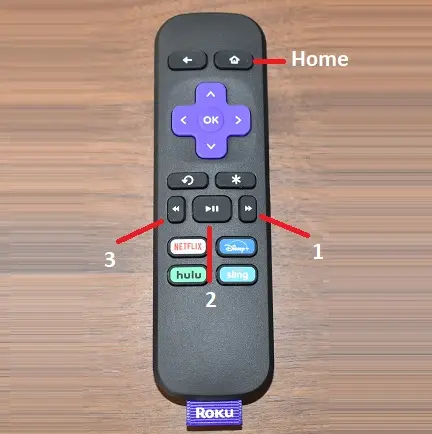
Access the Platform Secret Screen on Roku and Roku TV
Press the Home key to enter the main screen of the Roku system.
Then press the Home key five times in a row.
Then press the fast forward key (1). Press the Play key (2). Press the go back key (3). Press the Play key again (2).
Press the fast forward key again (1). Finally, select the option that you think is convenient
Access the Secret Screen on Roku and Roku TV
Press the Home key to enter the main screen of the Roku system. Then press the Home key (2) five times in a row.
Press the fast forward key (1) three times in a row. Press the go back key (3) twice in a row. Finally, choose the option that you think is convenient.
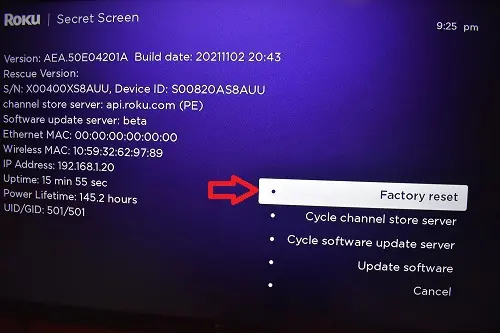
SEE ALSO:
Mirror your iPhone to Roku or Roku TV