For less than 35 dollars manage your JBL Bluetooth speaker with your voice.

The JBL Bluetooth speakers in their various presentations stand out for their great sound quality and for their high degree of portability, which does not mean that they cannot be spreading sounds anywhere in the house.
But if they can be blamed for anything, it’s their inability to accept voice commands in the style of Amazon’s Echo series speakers. These are characterized by integrating the Amazon virtual assistant, so in addition to helping control digital devices at home, they can play our favorite music from Amazon Music, Spotify or Pandora through voice commands.
However, there is a small electronic device with 4 microphones that converts a conventional portable speaker, a sound bar for Smart TVs and even a HiFi system into an Alexa-compatible smart speaker. Its name is Echo Input and it is an original Amazon product, which gives it a full guarantee of operation.
The Echo Input device integrates Alexa and can be connected via Bluetooth or via a jack cable (3.5mm) to the auxiliary input of a JBL portable Bluetooth speaker, giving it the ability to function as a smart speaker.
To make this possible, you just have to configure the Echo Input from the Amazon Alexa application, for which you will have to download it to your terminal. After opening it, you will need to configure your Echo Input device as a new device.
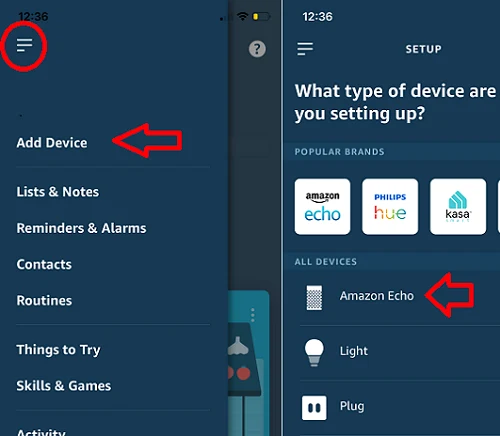
From there, the same application will give you the instructions to link it via Bluetooth or, alternatively, by auxiliary cable to your JBL speaker. After setup and pairing is complete, you can ask your JBL (via Alexa) to perform some action on your compatible home devices. You can also ask him to play songs or playlists from Amazon Music or Spotify, and even tell you the name of the song that is playing.
Then to your Echo, say, “Alexa, pair”. Alexa will start searching and your Echo will appear in the list of devices under Add a device. Just tap on your Echo device and it will connect to your laptop.