Stream music, photos and videos from your iPhone to a Sony Bravia without WiFi.
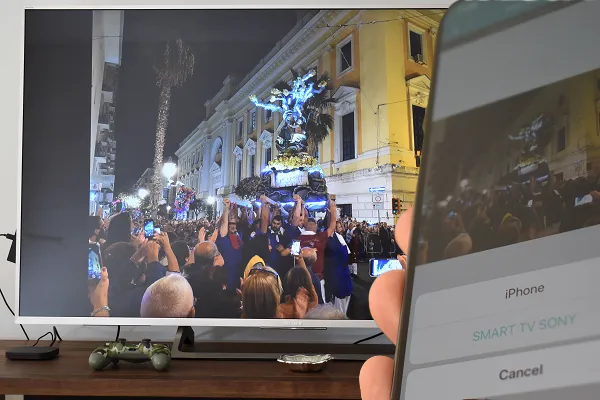
The vast majority of Sony Bravia Smart TV models, in particular, Bravia models with a Linux system, incorporate technologies that allow them to play multimedia content sent from devices connected to the home Wi-Fi network, that is, connected to the same router or access point.
While it is true that this could be enough to share content satisfactorily with most multimedia devices at home, they also incorporate the Wi-Fi Direct function.
What is Wi-Fi Direct?
Wi-Fi Direct is a technology that allows establishing a wireless connection between Wi-Fi devices without the need for an access point or in the absence of this device.
Is it possible to use Wi-Fi Direct on iPhone?
The Wi-Fi Direct function of Sony Bravia televisions is a perfect match for Android phones, as these also incorporate WiFi Direct technology, allowing an immediate link between the two for sending music, photos and videos to the big screen.
However, the same does not happen with an iPhone, because it is known that Apple devices are not equipped with WiFi Direct. But there is a little trick to send content to a Sony Bravia (with or without Android TV) from an iPhone via WiFi Direct. Here we show you the steps to follow.
Connect an iPhone to a Sony Bravia TV via Wi-Fi Direct
First of all, update the software of your Sony Bravia television.
Then press the Home button on the TV remote and go to Settings > Network > Wi-Fi Direct > Wifi Direct settings.
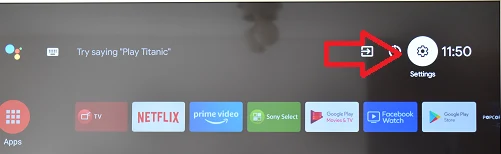
On the screen that opens, click the Show Network (SSID)/Password button. The name of your TV Wi-Fi network (SSID) and its WPA password will appear.
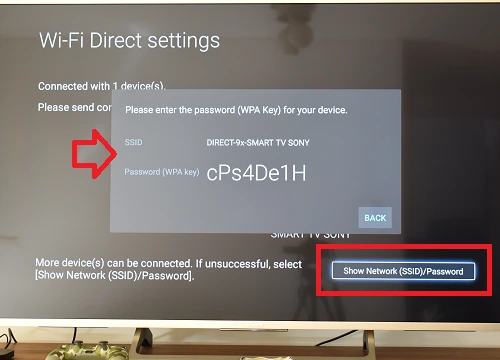
Finally, connect your iPhone to this wifi network: go to Settings > Wi-Fi, choose the network and enter the password that appears on your TV.

To send multimedia files in the formats supported by the TV, preferably use the iOS application Nero Streaming Player.
SEE ALSO:
How to install more apps on Sony Android TV