
After setting up the network connection, one of the first tasks to perform on a Smart TV is to download the applications that provide access to the main online entertainment services.
For this, most of the operating systems for Smart TVs offer a content store, which can be accessed without major problems. But it may happen that for reasons of geographic region or any other unforeseen factor, there is not what you are really looking for.
What is Aptoide TV?
In the case of Hyundai televisions powered by Android TV, users have the Google Play Store, but also another option for downloading applications or games. It is about Aptoide TV, an exclusive alternative platform for Android TV. Here is a very simple way to install it on your Hyundai TV.
How to install Aptoide TV on a Hyundai Smart TV
Download the Aptoide TV installation file (APK) on your PC. Once the download is complete, upload the file with the APK extension to your Google Drive (or OneDrive) account.
On your Hyundai TV, download the X-plore browser from the Google Play Store.
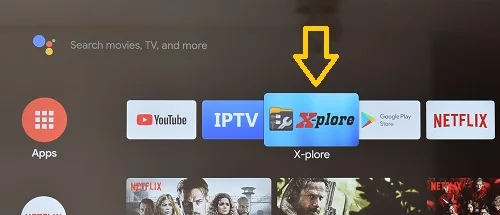
Open X-plore, go to the panel on the right and click on Web storage > Add server. In the menu that appears, click on Google Drive and sign in with your Google account.
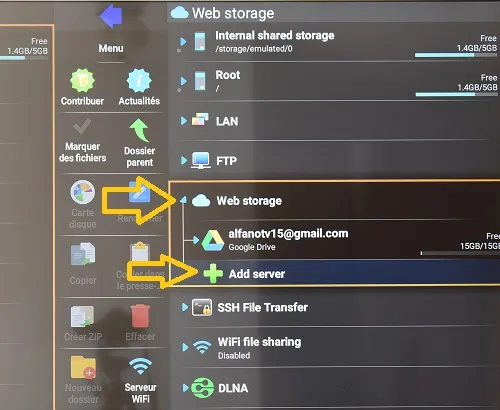
Locate the Apotide APK among your Google Drive folders and click it to begin the installation. Wait a few moments so that you can enter the Aptoide application store.
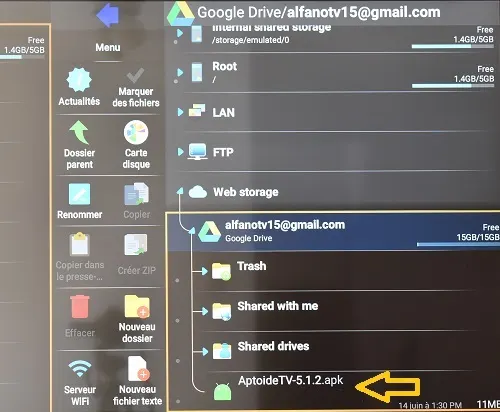
What to do if your Hyundai TV has Linux system
In this case, you will only be able to download applications from the Hyundai Store, the default application store, since the Google Play Store and therefore Aptoide TV are incompatible with the Linux operating system. However, there is a solution: connect an Android TV Box to your television using one of its HDMI inputs.
In the market there are many very cheap streaming devices based on Android TV, for example:
Xiaomi Mi Box S, Amazon Fire TV, Google TV with Chromecast, among others.