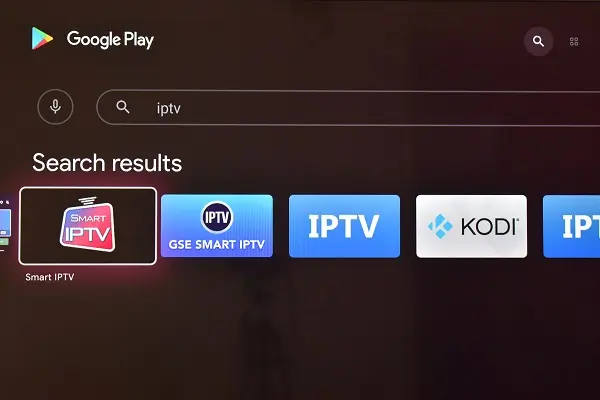
IPTV is a digital television system that is transmitted by broadband Internet connection. In general, it is provided by the same cable television or satellite television providers, who use specific servers to receive requests from their subscribers depending on the television package they have contracted.
The IPTV lists
Through IPTV not only television channels are offered but all kinds of videos that include movies and fashion series.
These contents are usually grouped in lists (IPTV lists) and decrypted by a decoder device that acts as an intermediary between the fiber optic network that reaches the router and the television, but also by means of applications that can be installed in various operating systems for televisions. smartphones, mobile devices and computers.
IPTV Apps for TCL Smart TV
In the specific case of the TCL brand, its different models equipped with the Linux operating system and Android TV have the ability to run applications compatible with IPTV television.
These applications can also reproduce the M3U lists that are shared on the Internet and generally group the signals of the open television channels that transmit over the web, as well as online television channels and various video content (not always in a legal way , so you have to be careful).
Trick: Access GitHub’s IPTV List Of 8000 Free TV Channels
Here’s how to use them on a TCL TV.
How to watch IPTV on a TCL Linux
On TCL smart televisions equipped with the Linux operating system, it is possible to find the SS IPTV application with a simple search in the App Store. Its download and operation are very simple.
We show you a guide with the steps to follow to enter an M3U list (in case you have a list from your television provider, follow their instructions).
First of all, download the SS IPTV app to your smart TV. To do this, press the Home button on the remote control and select the Apps tab using the OK button. Go to the search box and press OK to bring up the TV keyboard. Type SS IPTV and from the list of matches that appears, select Apps.
Next, select SS IPTV and wait for the application to install on the TV. Once the SS IPTV application is open, click Settings (gear icon). Then select the Contents section. Then click Add. Wait for the keyboard to open and enter the M3U list. Finally, select Save.
Return to the main screen, click on the IPTV list and play the video channel you prefer.
How to watch IPTV on a TCL Android TV
In these models of televisions the search for IPTV applications is much friendlier since they have the Google Play Store. The steps are the following.
Open the Google Play Store and write the term IPTV. From the list of results, select GSE Smart IPTV or the IPTV application of your choice. However, GSE Smart IPTV has the advantage of being free and very complete.
To enter a list in GSE Smart IPTV do the following. Open the app and select the Remote Playlists option. Click the + (add) button and then select Add M3U URL.
Write the IPTV list in M3U format and wait for the list to load with the available video channels.
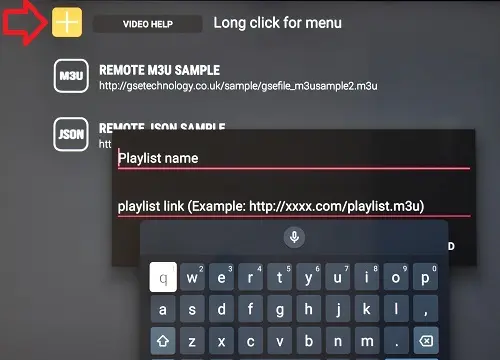
What to do if your TCL is not a Smart TV and you want to see M3U lists?
If your TCL television is not a Smart TV or is an old model unable to run IPTV applications, you must connect it through one of its HDMI ports to a streaming device or player based on Android TV, for example, Chromecast, Amazon Fire TV, Mi Box S from Xiaomi, among others.

These devices are compatible with IPTV technology, in addition, they are very inexpensive and are sold in department stores or places where electronic devices are sold. You can even use computers that play M3U lists through programs or from the Chrome browser. Review the following articles to learn more about all these options:
How to install IPTV on Amazon Fire TV
How to watch IPTV using Google Chrome
How to watch IPTV on Xiaomi Mi Box S
SEE ALSO: