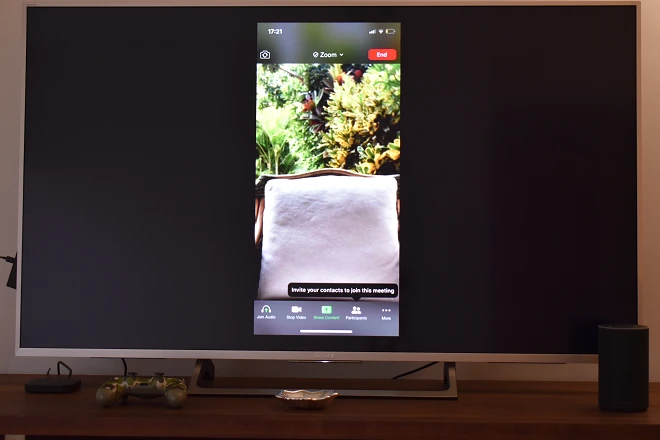
The use of the Internet as a communication channel is widespread thanks to a set of tools including video calling applications such as Zoom.
This platform is usually run from computers or mobile devices capable of incorporating accessories dedicated to the transmission of audio and video, such as video cameras, webcams and microphones. Not for this reason, smart televisions deserve to be left out, especially those equipped with the Android TV system, since these accessories can be connected in the simplest way through their USB ports. Both a webcam and microphone independently or a webcam with integrated microphone.
How to make Zoom video calls on Android TV?
In fact, the Zoom video call application works without any problem on an Android TV, but you have to use a trick to install it. This consists of previously installing the Aptoide TV application on the television, an alternative application market that contains a version of Zoom, since it is not available in the Google Play Store.
If you want to know how to install Aptoide TV check the following file:
How to install Aptoide TV on an Android TV?
The rest of the procedure is very simple. After downloading and installing Zoom on your Android TV, you will be able to make and receive one-on-one or group video calls through this platform.