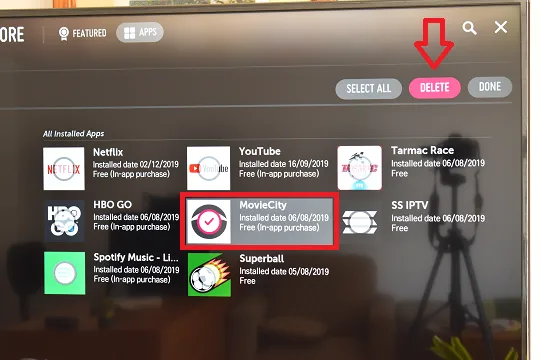Free up storage on your Smart TV by removing unnecessary apps.
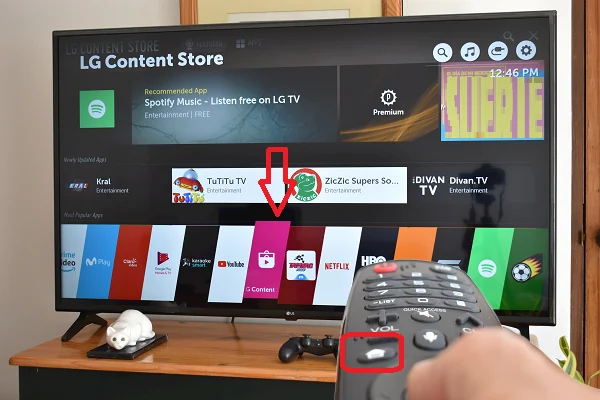
Applications that you do not use on your LG Smart TV unnecessarily occupy a valuable space of its reduced internal storage capacity. It is best to uninstall them.
Trick: How to mirror PC to LG Smart TV
Thus, you will have more free space to download new applications or games. The procedure is simple as you could see follow after.
How to uninstall apps on LG Smart TV with webOS 3.0
Press the house-shaped button on the tv remote. Scroll to the far right and click the pencil icon. A cross will appear on the apps that can be removed. Click on the one you want and that’s it.

How to uninstall apps on LG TV older versions webOS
Press the Home button on the remote. Find the LG Content Store app and press OK. Go to APPS > MY Apps.
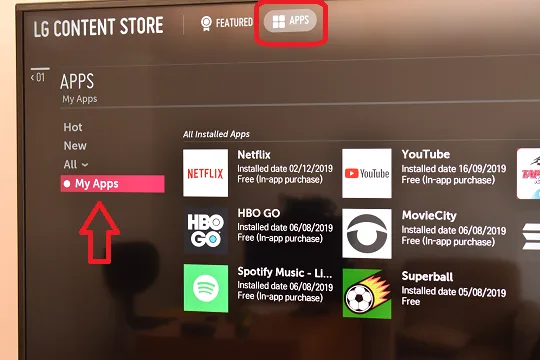
Press the trash can button. Select the app you want to delete. Press DELETE and confirm your decision.