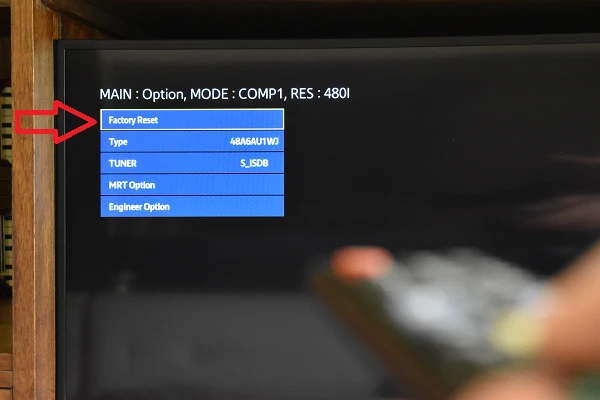
Samsung Smart TVs include two functions that allow you to reset your settings to their factory settings. These functions, known as Soft Reset and Factory Reset, are intended to correct common operational problems or undo an inappropriate configuration made by the user himself.
But, while the Soft Reset does not delete the configuration of the Internet connection, the Hard Reset removes any changes made to the settings. Here’s how to use them.
How to do a Soft Reset to your Samsung Smart TV
Press the Menu button on the TV remote. Go to Support > Self Diagnosis > Restart. In the window that opens, enter the PIN: 0000, and wait while your Smart TV settings are reset.
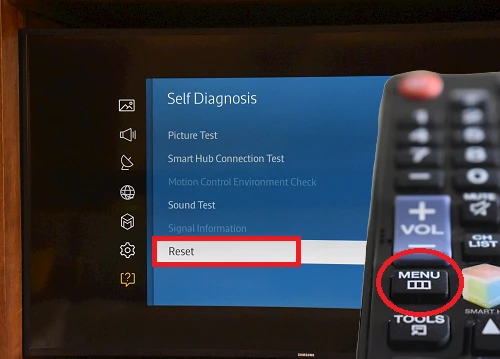
Resetting will remove all the apps you have downloaded and the accounts stored on the TV from your TV.
How to Hard Reset your Samsung Smart TV
Turn off the television. On the TV remote, press the MUTE + 1 + 8 + 2 + Power keys consecutively.
The TV will turn on and a menu will appear in the upper left corner of the screen. Click on Option and then another click on Factory Reset.
The TV will turn off. Wait a moment and turn on your TV. The Samsung welcome screen will appear.
If you are going to reconnect your TV to the Internet and you do not remember the Wi-Fi password, see our article: