
Google Home Mini is a small smart speaker developed by Google. Use the intelligence of the Google virtual assistant to perform various tasks, such as controlling other smart devices in the home, such as lights or Roomba vacuum cleaners, play Spotify music, tune in to online radio stations, set an alarm, add an event to the calendar, report traffic conditions and even order a pizza. All these giving voice commands.
What does the Google Home Mini include?
The box includes the Google Home Mini and a 110V / 220V plug. That is all. It does not need more than a simple configuration to work
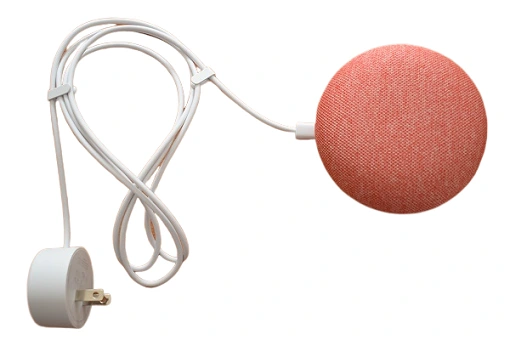
How to set up a Google Home Mini
Connect the Google Home Mini to a power outlet. You will hear a welcome message.
On your smartphone (Android or iOS) download and install the Google Home app. Open Google Home and sign in with a Google account. Create a Home and give it a name. Then click Continue.
Enable Bluetooth if you do not have it activated. The application will search for nearby devices. When you find your Google Home Mini, touch Next.
The device will emit a sound as a signal that the connection has been established. Touch Yes to continue. A message will appear, tap No, thanks.
Choose the place where the Google Home Mini will be (for example, the bedroom, the office) and touch Next. Enter a custom name for the room (for example, Kids Office) and touch Next.
Select your WiFi network. Enter the password and touch Connect. You will be asked to configure the Google Assistant. Various configuration options will appear, you can answer with No thanks. But enter your address.
You will also be able to link a Spotify account to the Google assistant. It doesn’t have to be a Premium account. Once the configuration finish, the name you chose for your Google Home Mini will appear in the application’s interface.
Finally, the device is ready!
How to use Google Home Mini?
Once you have set up the Google Home Mini, you can start giving orders with it. You should always start with “OK Google.” Try these commands:
“Ok Google, what time is it.”
“Ok Google, play Bohemian Rhapsody of Queen.”
“OK Google, play Cold Play music.”
“Ok Google, put radio 24.”
“Ok Google, turn the volume up to six” (The volume ranges from 1 to 10)
“Ok Google, wake me up at seven in the morning.”
“Ok Google, where is the nearest pizzeria.”
“Ok Google, how is the traffic to the city center.”
“Ok Google, start the cleaning” (You need a robot vacuum cleaner like Roomba’s)
Leave us your comment at the bottom. And if you can collaborate with other members of our community.