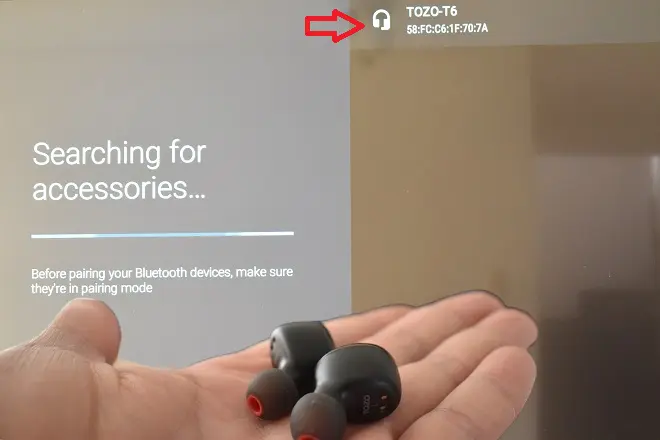
Xiaomi Mi Box devices have shown to have optimal performance with the reproduction of Internet content, content that increasingly has better audio quality.
In fact, Netflix, Amazon Prime, Disney Plus, Apple TV Plus and many other streaming services have incorporated multi-channel audio technologies such as Dolby Audio, compatible with the Mi Box S, into their broadcasts.
Nor can we fail to mention services such as Spotify, Deezer or Tidal that transmit audio in high-quality formats such as FLAC, also compatible with Mi Box S.
Unfortunately, the sound that the Mi Box S emits through the television to which it is plugged is not always ideal, which is solved with accessories such as sound bars or hi-fi receivers, whose dimensions and sound power are appropriate to be installed in the main room or places where several people gather.
The same does not happen with the television that we have in our resting places or bedrooms, in which a volume that is too high can cause discomfort to our roommate, however, this can be remedied with the use of wireless earbuds with Bluetooth technology, much better if they are of high or medium quality.
Bluetooth earbuds compatible with Mi Box S
The list of Bluetooth earbuds that we can use with Xiaomi’s Mi Box S is endless given its excellent compatibility with this technology and includes Apple’s AirPods, the completely wireless Tozo T6 earbuds marketed by Amazon or the different models manufactured by the same Xiaomi company: Redmi Buds 3, Xiaomi Mi Sport, among others.
In general, any Bluetooth headset that we use with our smartphones.
How to connect Bluetooth earbuds to a Xiaomi Mi Box S
The pairing process is very simple and may vary by model. As an example, we show you how to pair the Tozo headset (“model”) with the Xiaomi Mi Box S.
To get started, put your Tozo earbuds into discoverable mode. To do this, remove the earbuds from their charging case.
Then go to the Mi Box S main screen and select Settings > Controllers and accessories. As the next step, select the Add Accessory option.
Wait a few moments for the Mi Box S system to detect nearby Bluetooth devices. Next, select the Tozo earbuds. If necessary, confirm the operation by clicking on the Synchronize option.