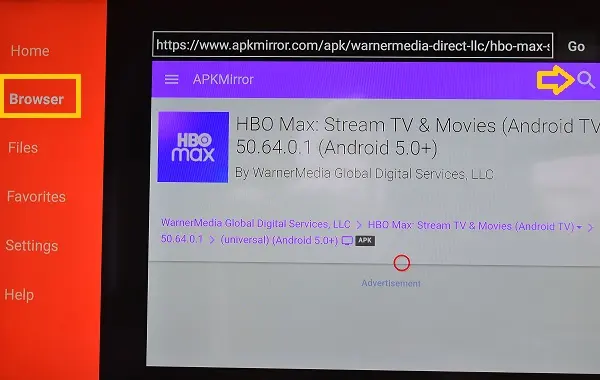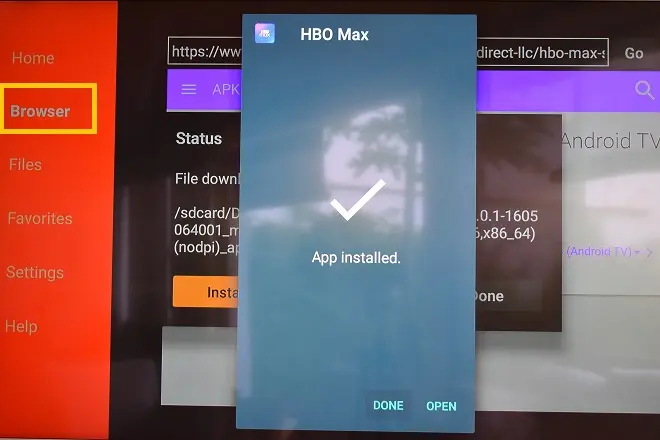
HBO Max is an online streaming service for movies, TV series and a wide variety of on-demand content, including children’s programming. It is available in many countries around the world and on most smart TV platforms by installing an app of the same name.
But for some unknown reason, its developers have not yet published an application for the Fire OS platform, of which the Amazon Fire TV device is its main representative. This means that the HBO Max app is also not available for Insignia Fire TV Edition televisions, that is, with Fire TV integrated.
However, this is not an obstacle to stop watching your programming on Insignia Fire TV televisions, since there is a simple trick to be able to have HBO Max on these devices. It consists of taking advantage of the compatibility of the Fire OS system (derived from Android) with APK applications. These are the steps to follow.
How to install HBO Max on an Insiginia Fire TV Edition
Go to the app store on your Insignia Fire TV Edition TV and download the Downloader app.
The next step is to download the HBO Max APK application from the APKMirror service but through Downloader. Use the search engine of this application and enter the term “apkmirror”.
Once you are on the APKMirror website, use the integrated search engine of this service represented by a magnifying glass and search for HBO Max. From the list of results, download the HBO Max APK file to your Insignia Fire TV Edition television, but in its version for Android TV.
Follow the instructions (you may need to enable the option to install apps from unknown sources).