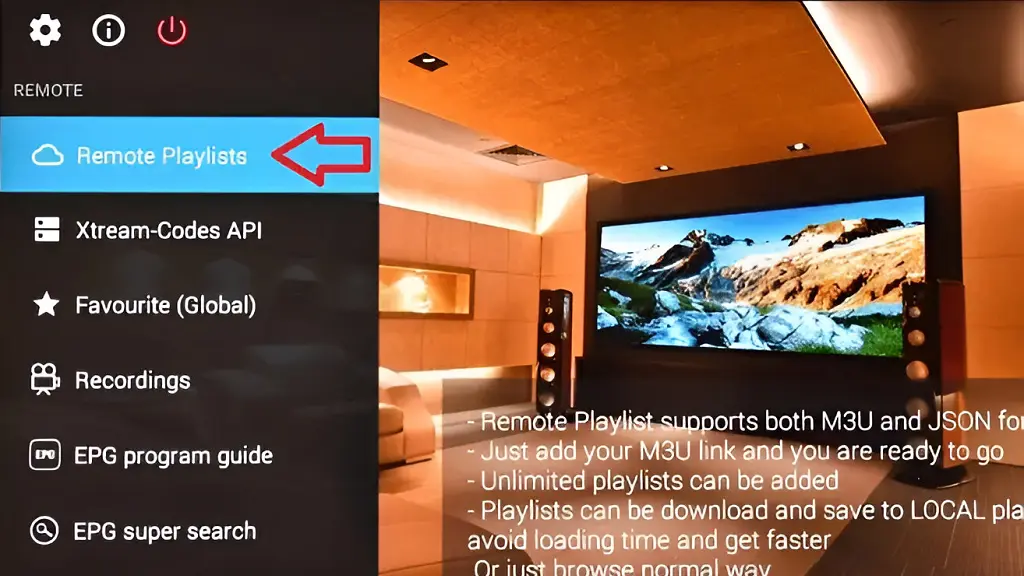
IPTV lists have become very popular with consumers of online content. And it is that its access is quite simple from smartphones, computers and smart televisions equipped with an operating system.
IPTV apps for JVC Android TV
But in the case of JVC televisions equipped with Android TV it is much simpler still, since the number of applications capable of playing IPTV lists and therefore the television channels grouped in them is broader for the simple fact of having the Google Play Store.
What IPTV application to install on JVC Android TV?
Just do a simple search in the Google Play store of the JVC smart TV to find a good number of applications that are compatible with IPTV.
But one of the most prominent is without a doubt, GSE Smart IPTV, an app that is very easy to configure once downloaded and installed on the JVC television. It also offers support for multiple IPTV lists. Next, we show you how to enter a certain IPTV list in its user interface.
How to watch IPTV lists on JVC Android TV
Download the GSE Smart IPTV app from the Play Store on your JVC smart TV.
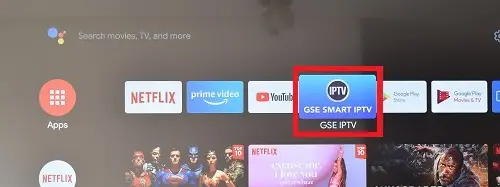
Open GSE Smart IPTV and enter the Remote lists section. Click the + button and choose the Add M3U URL option. Add the link of an IPTV list in M3U format.
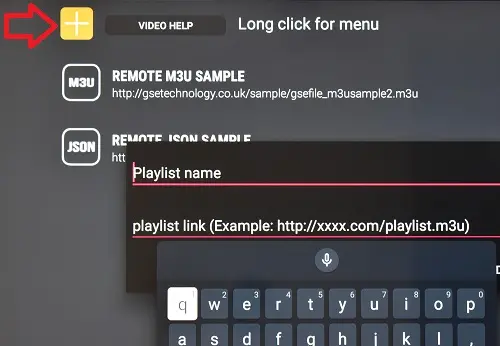
Wait a few moments for the television channels contained in the list to load and select the one you want to watch at that moment.