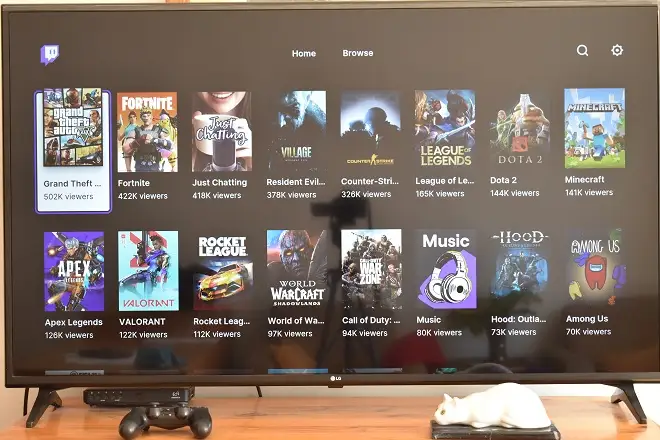
What is Twitch?
Twitch is one of the fastest growing Internet video platforms today, to the point of being the main competitor to YouTube and Netflix.
Its broadcasts are generating ever larger audiences, as its content creators are no longer limited to video games, but also to everyday activities. In addition, among them are many celebrities from the world of sports and entertainment, which makes it suitable for all types of public.
How to access Twitch
Fortunately, Twitch is accessible from a variety of devices including smart TVs. In this sector, smart TVs based on Android TV have an advantage, as Twitch has an official client that can be downloaded from the Google Play store. But that does not mean that it cannot stop being seen on an LG, Samsung or AOC TV with different operating systems.
Watch Twitch on LG TVs
In the case of LG TVs with WebOS system, it is now possible to enjoy Twitch through an official application available in the LG Content Store. This gives the possibility to access the content of Twitch, search among its video categories or explore channels.
However, on Samsung TVs based on the Tizen system and on AOC TVs running Linux, the situation is somewhat different.
Watch Twitch on Samsung and AOC TVs
Nevertheless, there is a solution, and it is to use a streaming device like Chromecast, since this is compatible with Twitch. All you have to do is access Twitch from a smartphone (iOS or Android) and send the broadcast to the TV screen.
Another possibility is to use Android TV boxes from different manufacturers or devices such as Amazon Fire TV, Mi Box S, among others. This option applies to traditional TVs of any brand that have an HDMI port.