
What is Google Nest Hub?
Google Nest Hub (formerly known as Google Home Hub) is the smart screen with embedded Google Assistant. His 7-inch touch screen allows you to visualize and control, by voice, various connected household devices such as lights, cameras, televisions, cleaning robots, etc.
Alike, you can use the voice to ask for photos’ show from Google Photos, play YouTube videos, listen to Spotify music, make video calls through Google Duo, and much more. But first, you have to configure it from a smartphone using the Google Home app.
How to set up Google Nest Hub (f.k.a. Google Home Hub)
Connect Google Nest Hub to a power outlet. You will hear a welcome message in English.
On your smartphone (Android or iOS) download and install Google Home. Open Google Home and sign in with a Google account.
In Choose a Home window, select Home and click Next. You may be asked to activate Bluetooth. After this, the name of your Google Nest Hub device will appear on the screen. Touch Next to start the configuration.
Check for same codes on the displayed screen of both devices and touch the Yes button. On the pop-up screen, press No thanks. Then, select the room where the screen lays down, for example, Living room, and touch Next.
Select your Wi-Fi network and touch Next. Enter the password and touch Connect. Once connected, you could select a different language if you want.
Then, you will have the option to enter your address, add a music service like Spotify and so on. When you finish with all desire personalization, you will see the Google Home interface with the Living room under Home.
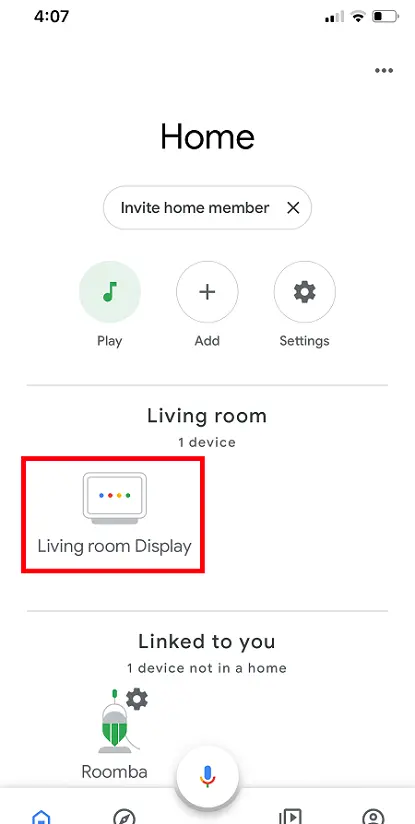
On your Google Nest Hub screen, tap the Finish setup button to finish the setup process.
Now you can start sending voice commands to Google Nest Hub. For example: Ok google, play YouTube videos.