Fix black screen problem on YouTube (or Netflix) by following some simple instructions.

It is not very common, but it may happen that the YouTube application suddenly stops working on our Smart TV and displays a black screen. If this happen, there is no need to be alarmed.
The solution is simple, but it will depend on the brand of the television. On Samsung televisions a simple reinstallation of the application will suffice. In others it will be necessary to update the TV software or, ultimately, reset them. Here we show you what you have to do step by step.
How to fix the YouTube black screen
On a Samsung Smart TV
Access the app store on your TV and go to My Apps. Scroll to the YouTube icon. Press and hold the select button on your remote control until a drop-down menu opens and select Reinstall.
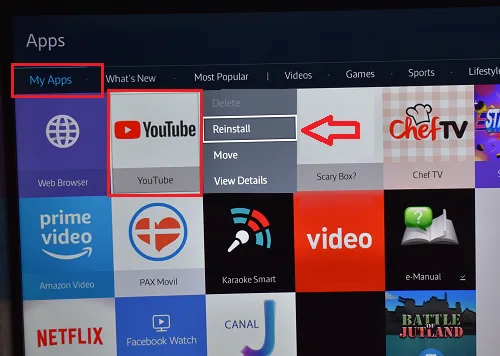
If the above procedure doesn’t work, update your Smart TV software. Ultimately, reset it.
On an LG Smart TV
It is not possible to reinstall the YouTube application on LG Smart TVs. It will be necessary to update the TV software or, ultimately, to reset it.
See: How to reset your LG Smart TV to its factory settings.
On a Sony Smart TV
You need to reset your Sony Smart TV to its factory settings.
YouTube app on Smart TV disappeared
The YouTube app has been removed from Smart TVs manufactured before 2013. See: What to do if YouTube disappeared from my TV.