
We’re sorry that you’ve made the decision to permanently close your Hotmail (or Outlook) email account, but we understand that a number of reasons may have led you to this decision. Among other :
Non-use of account: If you no longer use your Hotmail account and do not intend to do so in the future, you may want to close it to avoid accumulating spam and free up space in your inbox.
Changing email providers: If you’ve switched to another email provider, such as Gmail or Yahoo Mail, it may be helpful to close your Hotmail account to simplify managing your email accounts.
Security issues: If you believe your Hotmail account has been compromised or you’ve found security issues, you may need to close your account to protect your personal information.
Difficulty accessing the account: If you’re having trouble accessing your Hotmail account, it may be easier to close it and open a new one.
Change of name or email address: If you have changed your name or email address and no longer wish to use your Hotmail account, it may be a good idea to close it and create a new account with your new updates.
How to permanently delete your Hotmail or Outlook account?
Access the Microsoft profile page from the following link: https://account.microsoft.com/profile
Sign in with the email address you want to remove. Then click on the Your Info tab. Go to the Account Info section, click Close account and follow the instructions.
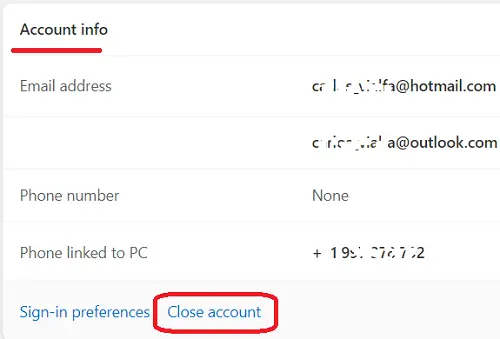
It’s important to remember that closing a Hotmail (or Outlook) account is a permanent action and cannot be reversed. Before you close your account, be sure to back up any important information you have on that account.