Instagram is the best way to express yourself through photos and videos.

Instagram is a social network that works from iOS and Android mobile devices through an application. Its users can share with their network of friends the content they generate with the mobile camera or the one they already have saved in their multimedia gallery.
This can be improved or customized with automatic filters, text stickers, etc. In addition to the publication of photos and videos of short duration, Instagram allows the sending of direct messages and includes a function to transmit live videos.
In order to publish content on Instagram it is necessary to create an account on your service (or use a Facebook profile) and download your application on a mobile device. However, there is a simple trick that allows you to upload your photos, for example, taken with a camera, directly from the PC.
How to post on Instagram from a computer
Open Google Chrome on your PC. Go to Instagram and log in to your account.
Once in your account, right click on any part of the page and select Inspect. The HTML code of the page will be displayed on the right side. Click on the phone-shaped icon next to Elements.
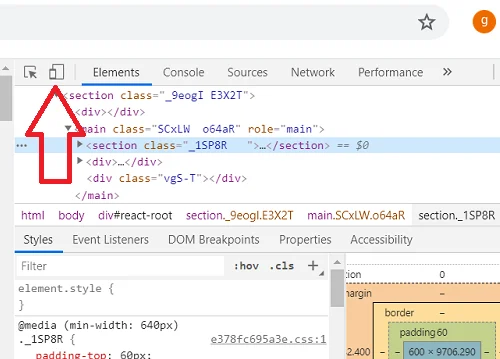
The cursor will change shape and color. Press the F5 key twice to refresh the page.
The (+) button will appear at the bottom of the screen. Click on it, select the photo on your hard drive or memory card and voila. Your photo will already be on Instagram.
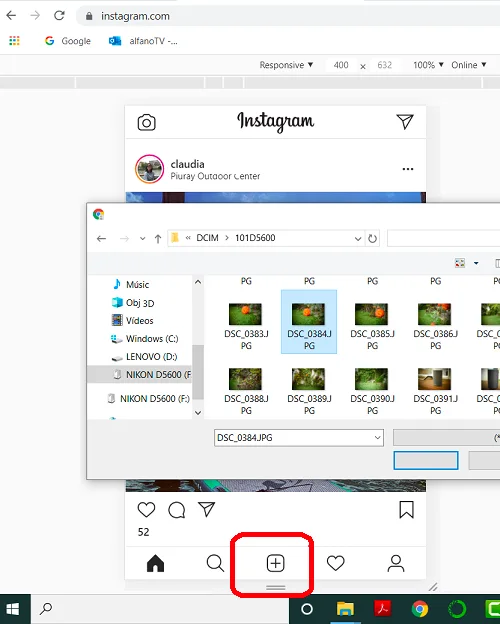
Image by cloudlynx from Pixabay