Stream content from Facebook Watch to your LG Smart TV without having a Chromecast or Android box.
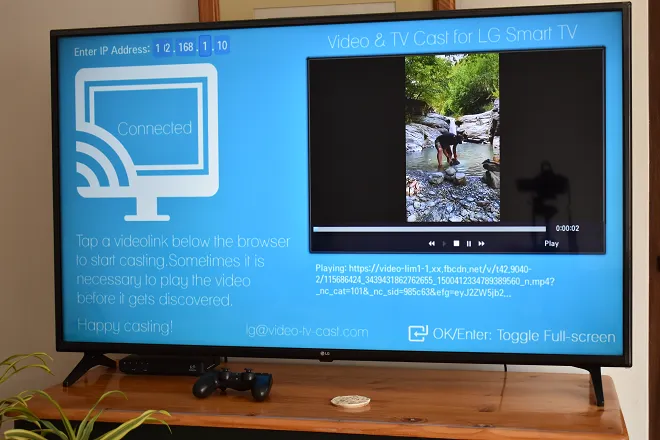
If there is something that can be missed in LG televisions with WebOS system it is the absence of a specific application to view Facebook Watch videos. However, this can be remedied with the help of Video & TV Cast, an application published on the LG Content Store, as well as on the iOS and Android app stores.
What Video & TV Cast does is give the possibility of playing the videos stored on the phone and those published on web pages and social networks such as Facebook on the television screen. For this it uses two applications that complement each other. One installs on the LG TV and the other on an iOS or Android phone. Just pair them to start streaming videos to your TV. These are the steps to follow.
Watch Facebook videos on your LG Smart TV
To get started, connect both devices (TV and mobile device) to the same Wi-Fi network.
Next, download the Video & TV Cast mobile application for LG to your smartphone, from the Google Play Store or the App Store. Open the mobile app and tap the Cast icon to bring up the (mobile) IP address.
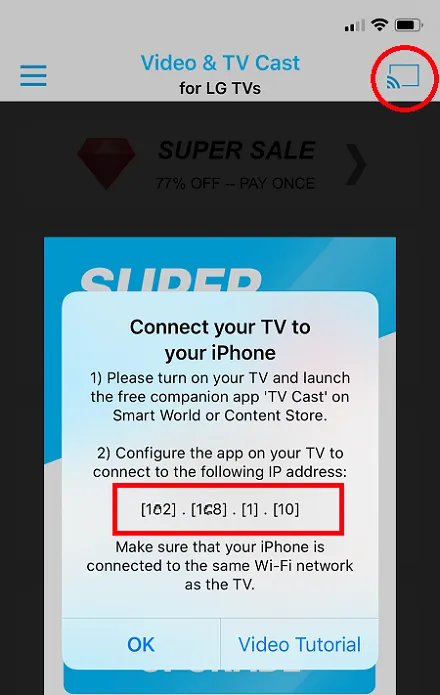
On your TV, download the Video & TV Cast application from the LG Content Store and open it. Select the IP address mentioned in the previous paragraph with the remote control.
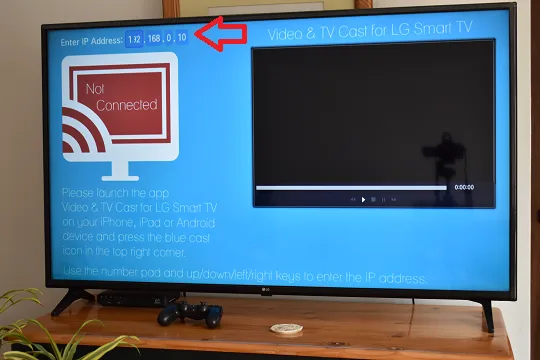
Once the two applications are paired, open the web browser of the mobile application and enter the link of the Facebook video that you want to broadcast to the big screen in the address box. (You can easily obtain it with the Copy link option that appears in the menu available in the Facebook app).
Once the video is loaded in the Video & TV Cast browser on your mobile phone, tap on the bar that appears at the bottom of the screen.
