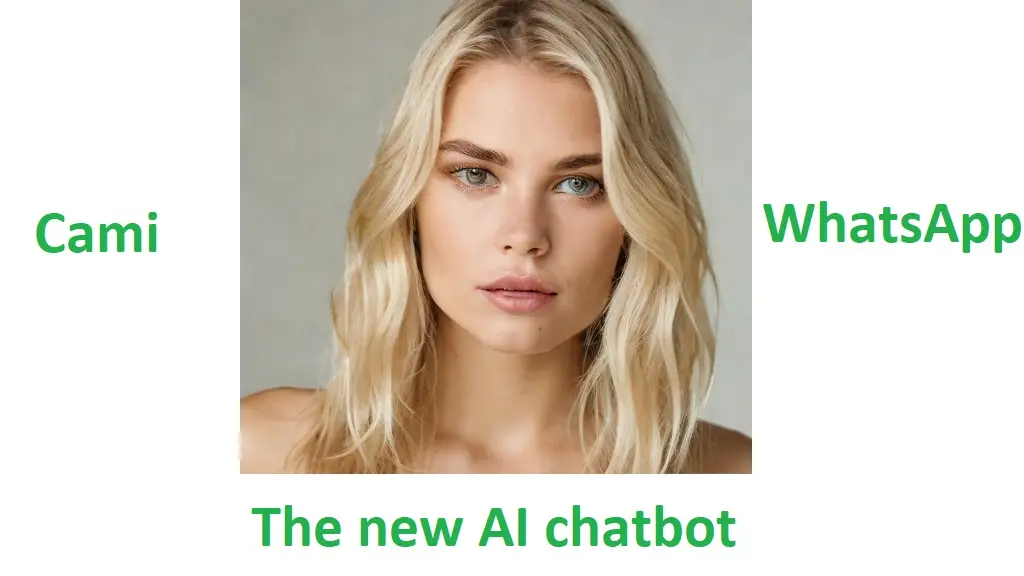
If there is a messaging platform that gets along well with conversational artificial intelligence systems, it is WhatsApp.
More and more AI personal assistants are using the platform’s features to connect with their members and offer practical solutions that facilitate various tasks, including answering general queries.
Cami or HeyCami is one of the latest appearances in the field of conversational artificial intelligence for WhatsApp. It is equipped with the artificial intelligence systems GPT-4, GPT-3.5, Whisper and Stable Diffusion, which give it the knowledge and ability to perform many tasks within WhatsApp and thus gain user preferences.
First of all, Cami is a polyglot. It is enough to configure the language in the first interaction with the chatbot so that it speaks in the user’s native language. On the other hand, you can communicate by text messages or voice messages to respond quickly to general knowledge questions, transcribe audios, translate phrases and words into multiple languages, create unique images from a description, among other possibilities.
All this, without affecting the performance of the application or the phone.
How to configure Cami on WhatsApp
Cami is a personal assistant that works as if it were just another WhatsApp contact, it even has its own phone number to add to the phonebook, but the easiest way to integrate it into your WhatsApp is as follows:
Go to their website https://www.heycami.ai/ from your mobile phone browser.
Press the button that refers to WhatsApp and authorize it to connect with the application.
Once the conversation with the assistant opens, it will proceed to detect the model and language of your phone, and will give you a welcome message along with instructions for use.
You can later ask it to speak in another language or use a specific language model, simply by entering the instruction preceded by the diagonal symbol.
Image: Luzia AI