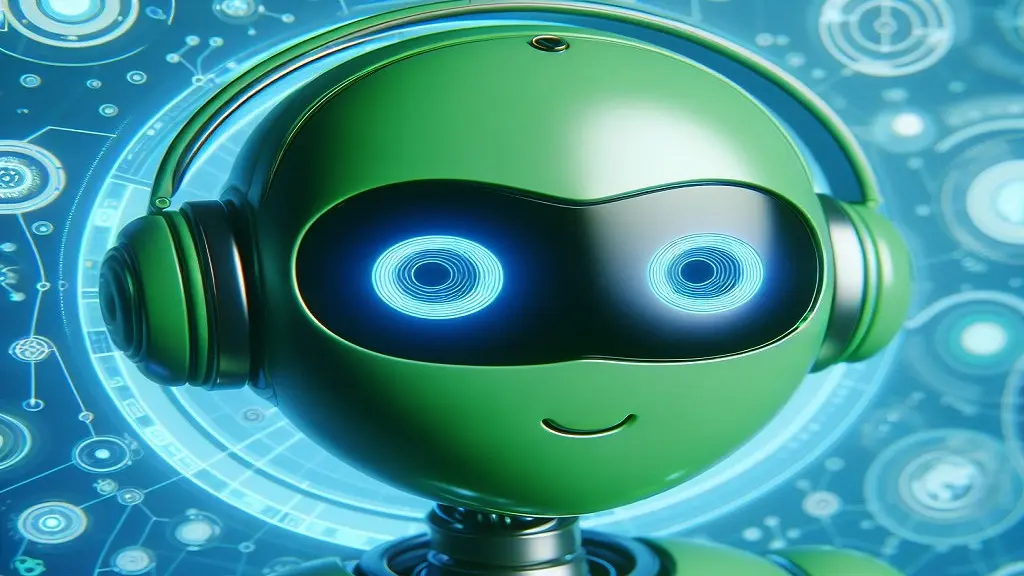
As expected, chatbots with artificial intelligence continue to evolve and become increasingly integrated into our day-to-day activities. This time it is the technology company NVIDIA, famous for manufacturing GPUs for computers that implement its innovations in artificial intelligence, which has revolutionized the field of chatbots with the free software for Windows Chat with RTX.
This tool is a demonstration of the home-level personalization possibilities of generative artificial intelligence. It allows computer users to connect their local files with various information supported by the large language models that work inside the software and that combine perfectly with NVIDIA GPUs, in particular the Geforce RTX 30 Series GPUs or higher versions. Chat with RTX also uses the technique known as RAG (recovery enhanced generation) and the NVIDIA TensorRT-LLM library, designed to optimize the performance of artificial intelligence models.
How does it work?
Chat With RTX works like a conventional chatbot but fed with personal notes and local data including files in TXT, PDF, DOC/DOCX and XML formats. Although it also supports links to YouTube videos, from which it will extract its transcripts.
All this new knowledge added to what you already have as a result of your training will allow you to provide relevant answers to various queries, including those that involve personal information, with the advantage that this information is not exposed to third parties, as it remains on the local hard drive. . Plus, you don’t need an Internet connection.
Requirements to install Chat With RTX
Chat With RTX primarily requires a GeForce RTX 30 Series GPU or higher with a minimum of 8GB of VRAM. It supports the Windows 11 operating system in which the latest Nvidia drivers are installed, and that has at least 16 GB of RAM.
How to download Chat With RTX to PC?
You can download Chat With RTX from the official NVIDIA website.