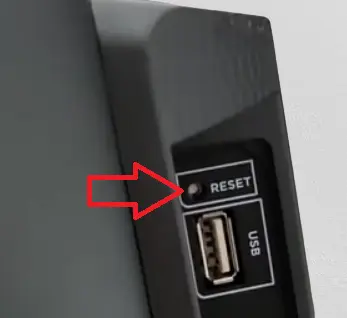Hello fellow forum members,
I hope you're all doing well. I'm in a bit of a situation here and could use some advice. I need to perform a factory reset on my TCL Roku TV, but the problem is I've lost the remote control.
Does anyone know if there's a way to do a factory reset without the remote? Your insights would be greatly appreciated.
Hi
Performing a factory reset on a smart TV essentially restores it to its original factory settings, as if it were just taken out of the box.
A factory reset erases all personal data, including your accounts, apps, saved settings, passwords, and any custom configurations you've made on the TV. This can be useful if you're selling or giving away the TV to ensure your data is not accessible to others.
Any third-party apps you've installed on the TV will be removed during the reset. You will need to reinstall them afterward if you wish to continue using them.
To Hard Reset your TCL Roku TV without the remote TV, press the Reset button on the right side of your TV for a couple of seconds.