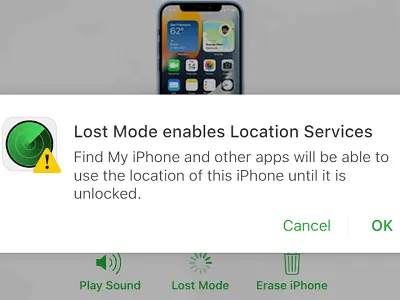Notifications
Clear all
Apr 10, 2022 10:19 am
Hi there
I'm currently away from my iPhone and need to turn on the location services remotely. Is there a way to do this from my computer, like through iCloud or any other method?
I appreciate any guidance on how to enable location on my iPhone without physically having it with me. Thanks!
4 Replies
Apr 10, 2022 10:29 am
Hello
To turn on the location on your iPhone, go to https://www.icloud.com/ and sign in with your Apple account.
Then click Find My iPhone. Select your iPhone and click Lost Mode. A window will open offering you the possibility to activate location services. Click OK.