Hello
I want to use an old VGA monitor as a display for my Raspberry PI 4. The problem is that the cable is not compatible with the micro HDMI video output of the Raspberry. The monitor is in good condition and I would like to be able to use it.
Thanks
Hi
VGA monitors have been a reliable and compatible display technology for decades, valued for their analog connection and trusted visual output across various applications.
In contrast, the Raspberry Pi 4 offers advanced single-board computing with a quad-core CPU, robust GPU, and flexible RAM options. Its compact design supports diverse operating systems and programming languages, making it a versatile choice for projects spanning from DIY electronics to home automation.
In order to connect your VGA monitor to the Raspberry PI 4, you will need to get a micro HDMI to VGA adapter (check the image). You can buy it on Amazon for around $10.
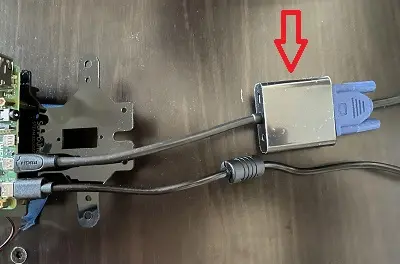
Thanks.
