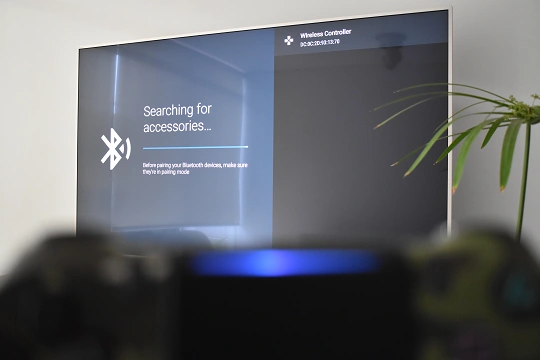Use your DualShock 4 controller to play games on Xiaomi Mi Box S.
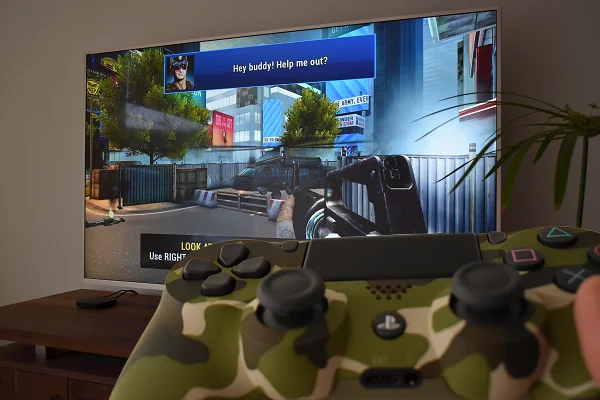
Xiaomi Mi Box S devices can be remotely controlled by its own remote control, a mobile app, and various models of third-party wireless controllers, including the PS4 DualShock 4. This famous console controller can be connected via Bluetooth to the Xiaomi TV Box, not only to navigate between menus but also to play video games with which it is compatible. The way to do it is very simple and here we show you.
How to connect your DualShock 4 to Xiaomi Mi Box S
Press an hold the PS and SHARE buttons on the DualShock 4 controller until a flashing light appears.
On your Mi Box S, go to Settings > Remote & Accessories > Add accesory. Wait a few seconds until the PS4 controller is detected. When asked to pair with this wireless device, select Pair.