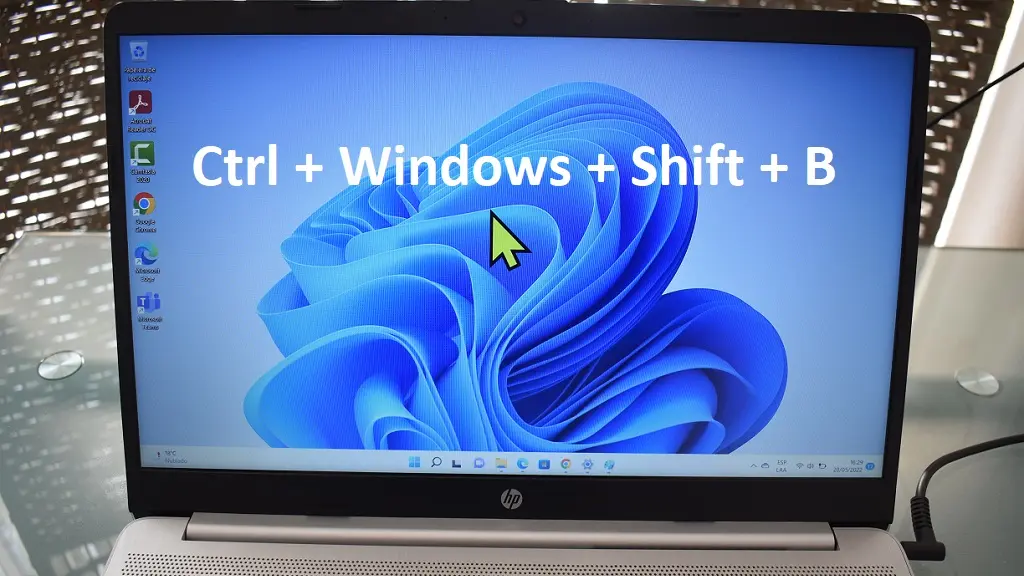
Screen problems in Windows are not uncommon. Many times they are associated with games or web pages with videos that demand the maximum graphical possibilities of the system, causing image freezes, black screens or crashes that are solved by closing the program untimely and in more severe situations with a complete restart of Windows.
Fortunately, there is a method that avoids these procedures and the data loss they cause. It involves putting into practice the key combination Ctrl + Windows key + Shift + B. What this combination does is restart only the system’s graphics controller, allowing you to regain control of the computer without having to resort to other more drastic solutions. It appears with a beep followed by a brief shutdown of the screen, after which it will turn on again. The same thing happens in the case of systems connected to multiple monitors.
However, its use does not solve more serious problems such as file corruption, lack of Windows updates or the graphics drivers themselves, or also a low amount of hardware resources for the software that you want to run on the computer. Rather, it is a temporary solution that may be relatively successful when screen errors do not occur very continuously. In this case, it would be necessary to take the respective remedial measures or go to specialized technical assistance services.
On which systems does the combination Ctrl + Windows key + Shift + B work?
The key combination Ctrl + Windows key + Shift + B works on Windows 7 and later systems.