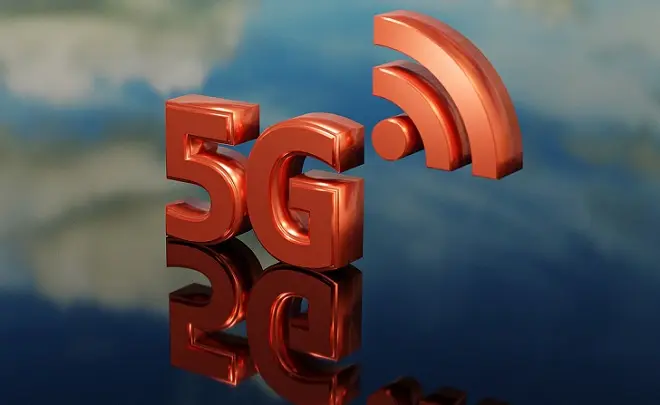
5G networks represent the latest advance in mobile wireless technology and whose main characteristics are their better connection capacity, lower energy consumption and almost insignificant delay in data transmission that facilitate real-time interactions between remote devices.
And since its network infrastructure is much larger than its 4G LTE predecessor, it also creates the necessary conditions for the implementation of other technological systems, including the Internet of Things (IoT), a system through which communicate billions of smart devices deployed inside the home or outside, capable of collecting and exchanging information through the Internet connection.
Despite all these statements, the immediate use of 5G networks is Internet browsing and telecommunications through mobile devices, so it is very important to have this type of connectivity activated on our cell phones.
What is needed to use 5G on a phone?
However, it must be taken into account that in order to enjoy its benefits you must have a 5G mobile data plan, be in an area with network coverage and have a 5G compatible mobile device. Here we show you how to activate this network on an iPhone and Android.
How to enable 5G on iPhone
First of all, you should know that the only Apple phones compatible with 5G are the iPhone 12, iPhone 12 Pro, iPhone 12 Pro Max, iPhone 12 Mini, iPhone 13, iPhone 13 Pro, iPhone SE (third generation) and iPhone 13 Pro models. Max. To activate the 5G network on any of these terminals, do the following.
Go to Settings> Cellular data and tap on Options. Next, tap on the Voice and data option, and choose between 5G activated or 5G automatic.
In the first case, the phone will exclusively use the 5G network, whenever it is available. While with the 5G auto option, the phone will automatically switch between the 4G and 5G network, depending on which one provides the best coverage.
How to enable 5G on Android
On Motorola
For Motorola terminals, go to Settings > Internet and networks, and select Mobile network. Then tap Preferred network type and select 5G On (Automatic 5G/LTE/3G/2G).
On Huawei
For Huawei terminals, go to Settings > Mobile networks and click on Mobile data. Under preferred network mode, select 5G.
On Samsung
For Samsung terminals, go to Settings > Connections and click on Mobile networks. Under Network mode, select 5G.
On Xiaomi
For Xiaomi dual SIM terminals, go to Settings > SIM cards and mobile networks. Then, select the SIM card of the operator that gives you 5G coverage and click on Mobile networks. To finish, select 5G.
In other models and brands of Android terminals, the steps to activate the 5G network are very similar to those described in the previous paragraphs.
Image by torstensimon from Pixabay