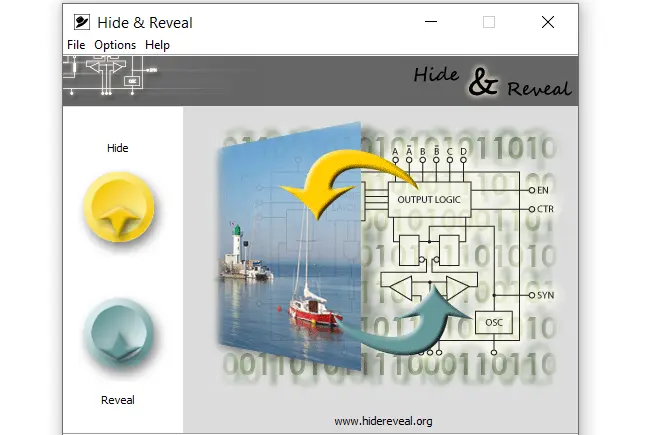
Steganography is a set of techniques intended to protect secret communications or messages. What it does is insert information into objects that do not allow the naked eye to deduce what they contain, except for the people who know of their existence.
Steganography is also applied in the digital world, often for not-so-noble purposes, such as transmitting malware inside seemingly innocuous files. However, its use in home environments is what this article is about. Specifically to protect confidential documents located on our hard drive within image or photo files.
How to protect documents using the steganography technique?
For this, there is Hide & Reveal, a steganography tool for Windows that allows you to hide information within a simple image and reveal its content by entering the corresponding password. Next, we show you how to use it.
Download Hide & Reveal from this link and run the program.
Once its main interface opens, click on the Hide button. Next, click on the Carrier field and use the file explorer to select the image with which you are going to protect the private document.
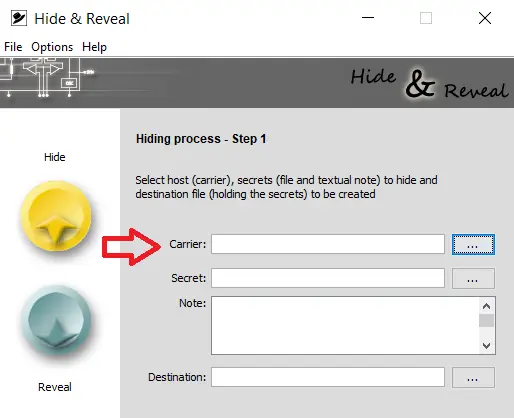
Once this is done, click on the Secret field and follow the same procedure mentioned in the previous step to select the document you want to hide. Check the destination location and then click on the Next button.
Now, select the encryption methods based on the options given to you by the Modulation, Access, and Dissimulation dropdown menus. Take note of them and proceed to keep them in a safe place.
Click on the Execute button to start the process of encoding the document. Once finished, you will be able to notice a confirmation message and the presence of a new image that contains the hidden document.
When you want to recover the information hidden inside the image, you just have to run the program and click on the Reveal option. The process is very similar. Just keep in mind that you will need to provide the combination of techniques used in the encryption of the original file.